


The BM1362AA is an ASIC chip in the BM1362 series suitable for Antminer S19j and S19j pro model hash boards. This chip provides a powerful hash rate to the hash board and is the core component of the ASIC miner.
Consequences of chip damage
Taking Antminer S19j pro as an example, if the BM1362AA ASIC chip is damaged, it will cause the miner to have a low hash rate, or 0 hash rate. The number of ASIC chips found is shown as 0 or less than 126.
Miners will stop working, resulting in losses. To restore the hash rate and extend the lifespan of the miner, it is necessary to replace the faulty BM1362AA chip promptly.
Detailed steps for replacing the chip
(1) Find faulty chip
• Disassemble the miner and remove the hash board from the miner.
• Use the PicoBT tester to locate the damaged ASIC chip. For specific methods, please refer to the PicoBT tester user manual.
(2) Disassemble faulty chip
• Remove the front and back heat sinks corresponding to the non-working ASIC chip and clean the chip.
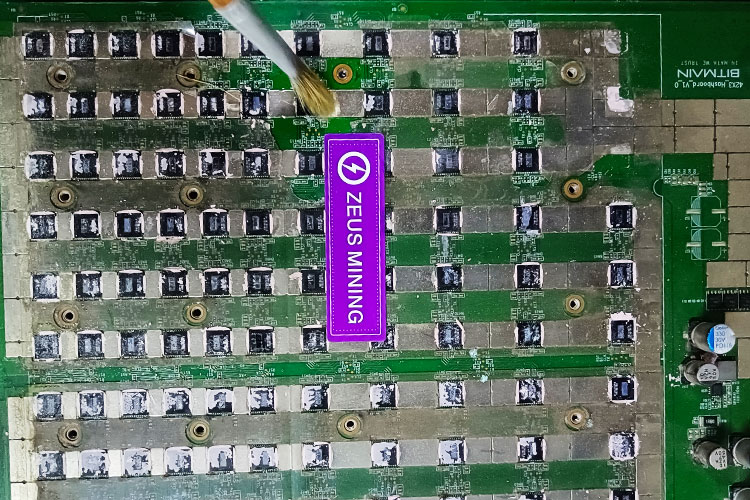
• Apply soldering flux around the pins of the faulty chip, start the heat gun, and adjust it to around 400°C. Aim the heat gun nozzle about 5cm above the chip and heat it until the solder on the solder pads melts.

• Use stainless steel tweezers to hold the BM1362AA chip. Once the solder on the pads has melted, remove the faulty chip.
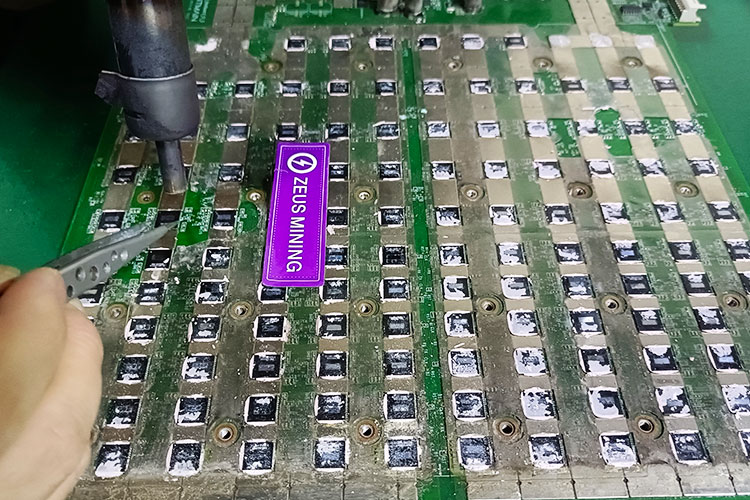
• Carefully clean the location of the original faulty chip with circuit board cleaner, and use a fan to cool the hash board.
(3)Replace chip
• Tin the new chip, place it in a tin tool, and apply solder paste evenly to the back of the chip through the steel mesh. For more details, see "How to use the tin tool?".
• If the pad does not have enough tin, add a small amount of solder paste. Heat the solder paste with a hot air gun until it melts, align the chip pins with the pads, and add flux to complete the soldering.
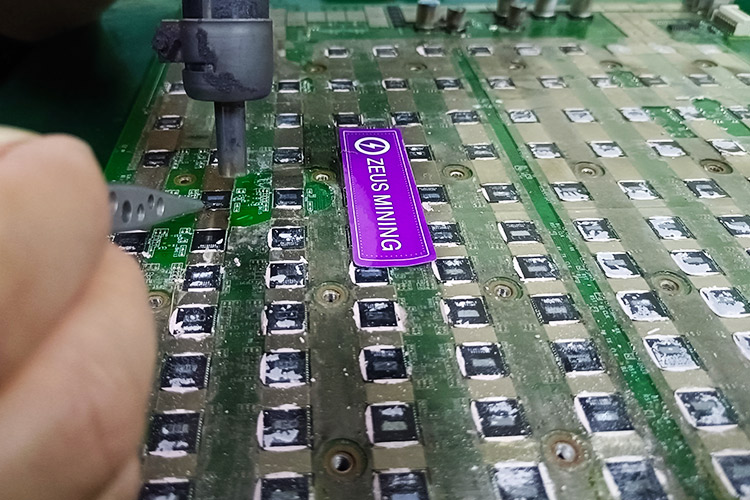
• After replacing the chip, cool the hash board with a cooling fan. Then clean the hash board with lead-free board cleaner to clean up residual solder and flux.
• After the installation is completed, we need to use a test fixture to test the hash board. If the test result is OK, the chip replacement is successful.
• Print thermal grease on the surface of the newly replaced chip and install the heat sinks.
• Insert the hash board into the miner box and power on the miner. Test whether the entire machine has returned to the normal hash rate.
Follow the above steps, we can effectively replace the BM1362AA chip, and restore normal operation. The ASIC chip is the core of the hash board. Once abnormal, it must be replaced in time.
Note: This replacement method is only suitable for PCB type hash boards, not aluminum substrates.