


How to use a multimeter to test the power supply?
This article applies to all APW series power supplies.
Please follow the steps below to test whether the power supply is damaged:
1. Make sure the power cord is plugged in correctly;
2. Set the fluke 15b+ multimeter to D/C to check the D/C voltage of the power supply;
3. There are two ways to insert the probe:
Connect the red or black probe to the yellow and black connectors.
Insert the red or black probe into the positive and negative terminals of the power supply.
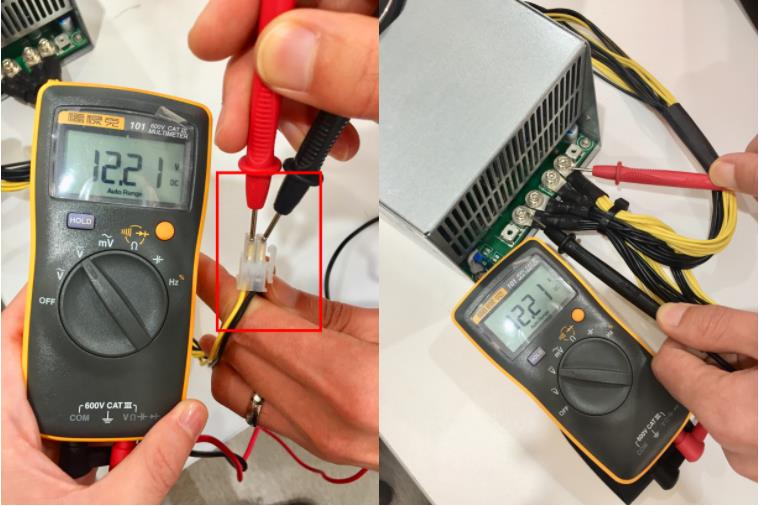
4. Check the voltage reading. If it displays 12±0.5V, it means the power supply is working normally; if it displays 0V, it means the power supply is not working correctly and needs to be repaired.
Or, you can buy a new power supply here to replace the damaged power supply.
If you still cannot resolve this issue, please get in touch with us for further assistance.