


1. The fan speed is too low, resulting in no hash rate.
Cause analysis and solutions:
(1) Replace the fan at the corresponding position and test whether the fan is damaged. If the fan is damaged, you need to replace the fan.
(2) If the problem still exists after replacing the fan, the control board is faulty. You need to repair the control board or replace it with a new one.
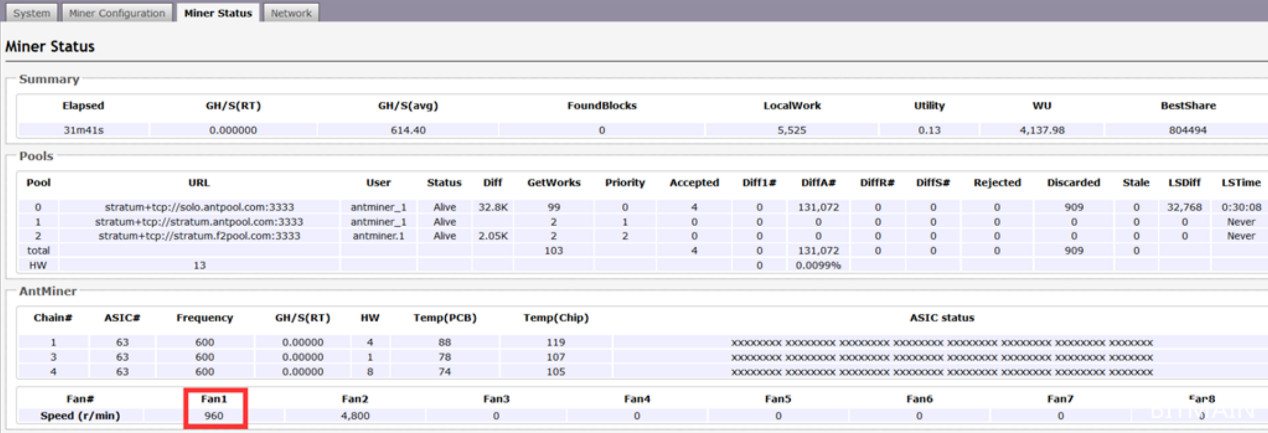
2. The miner's kernel log shows that the fan is lost or the speed is too low.
The kernel log shows: Fatal Error: some Fan lost or Fan speed low!

Cause analysis and solutions:
(1) The fan is not connected properly: You need to reconnect the fan.
(2) The port of the control board connected to the fan is damaged: you need to repair the port.
(3) The fan is damaged: you need to replace the fan with a new one.
3. The miner status shows that the fan is missing.
There should be two fan displays for the miner status, but you only found one.
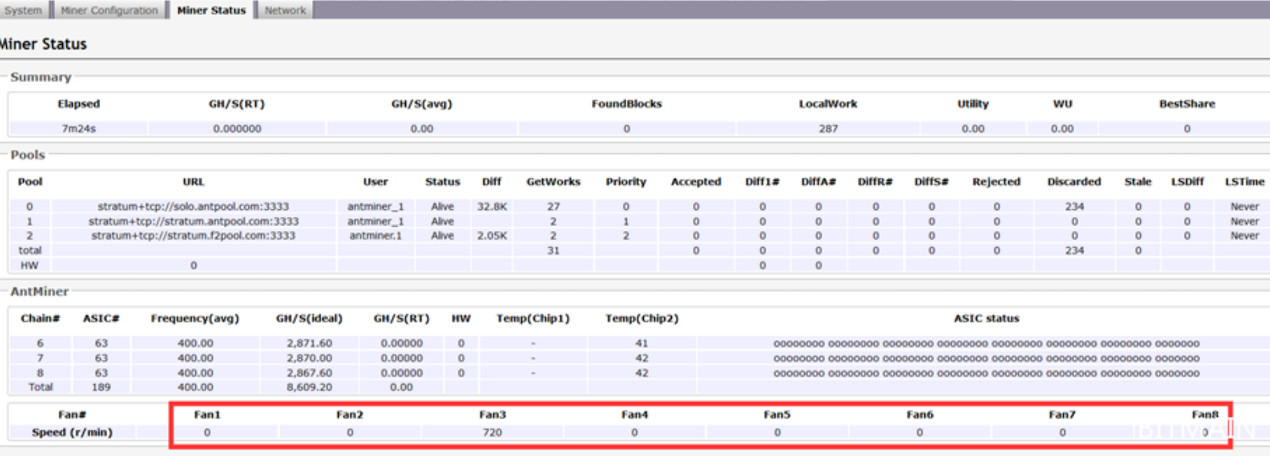
Cause analysis and solutions:
(1) Reconnect the fan, check the number of fans that can be detected, accurately locate the fan that is not working properly, and then replace the fan.
(2) If the problem still exists after replacing the fan, the control board is damaged and you need to repair or replace the control board.
4. More than the normal number of fans is detected.
There should be two fans displayed in the status of the miner, but you find three or more fans.
Cause analysis and solutions:
(1) Replace the two fans one by one, and then check whether the display is normal.
(2) If three fans or more are still displayed after replacing the fan, the control board is faulty and you need to repair or change the control board.
5. The miner status shows that the fan speed exceeds 7000.
You can use a laser tachometer to detect the speed of the fan.
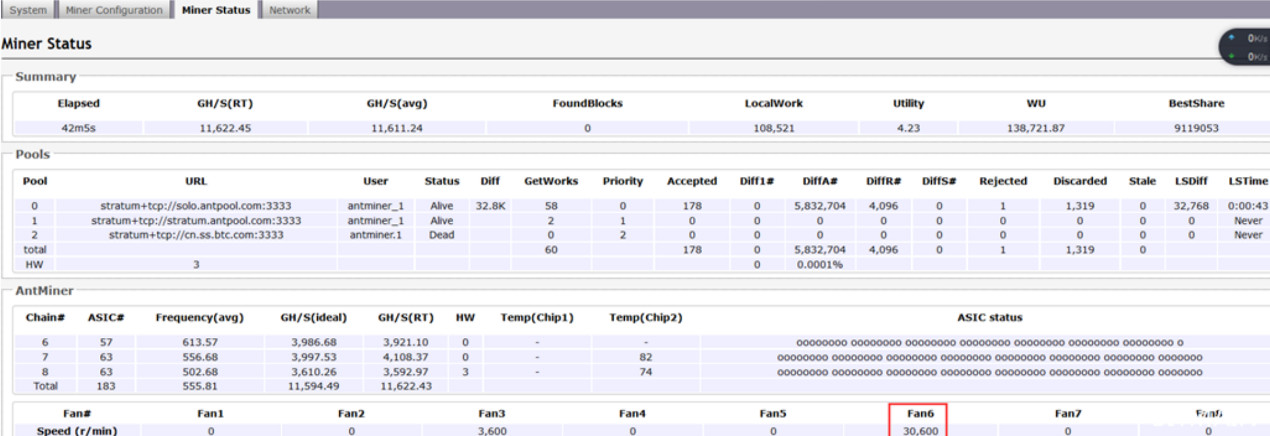
Cause analysis and solutions:
(1) The fan is damaged: You can repair the fan or replace the fan.
If you still cannot solve this problem, please contact us for further assistance.