


Kernel Log: Records the various stages of the Antminer's operation, and provides troubleshooting services for some common problems.
How to view the kernel log: After entering the background of the miner, click "System", and then find the "Kernel Log" option.
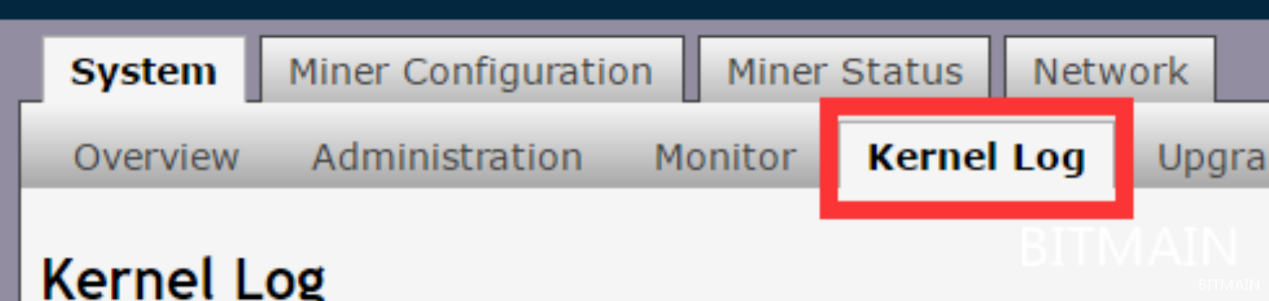 Common problems and solutions
Common problems and solutions
The following failure phenomena are from Antminer S17 series mining machines, and other Antminer models are for reference only.
Fan Error
If the fan of the miner does not rotate or the fan does not reach the required speed, the kernel log will display the following statement:
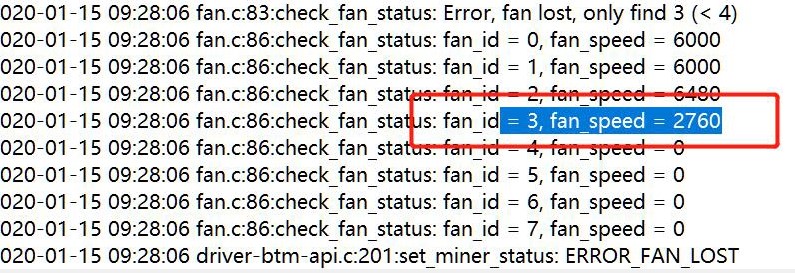
Solution:
1. Ensure the fan connector is fully inserted into the socket and the fan cable is not damaged. (Below pictures are bad socket and bad cable examples)

2. Replace with a good fan for testing. If the problem cannot be solved, replace the control board.
3. Reset the miner to factory settings.
4. If none of the above methods can solve the problem, please send the miner to a professional repair center for repair.
EEPROM is Error
When an error appears in the log, as shown in the figure, it means that the EEPROM is abnormal:
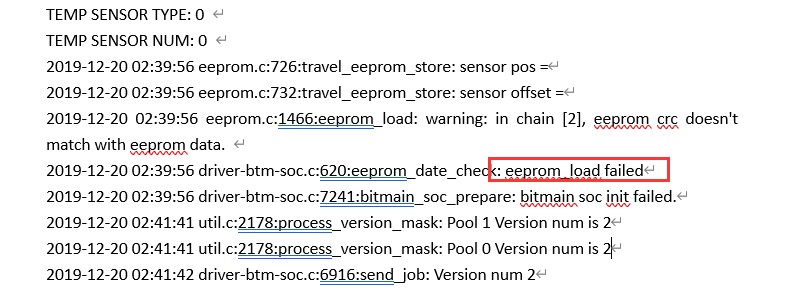
Solution:
In most cases, it indicates a hash board problem. Try to upgrade the firmware or recover the control board by SD card flashing. If the problem cannot be solved, please repair the miner.
Missing chips/missing hash boards
Check the log. If the following figure shows, it means that the hash board lacks chips or is not detected.
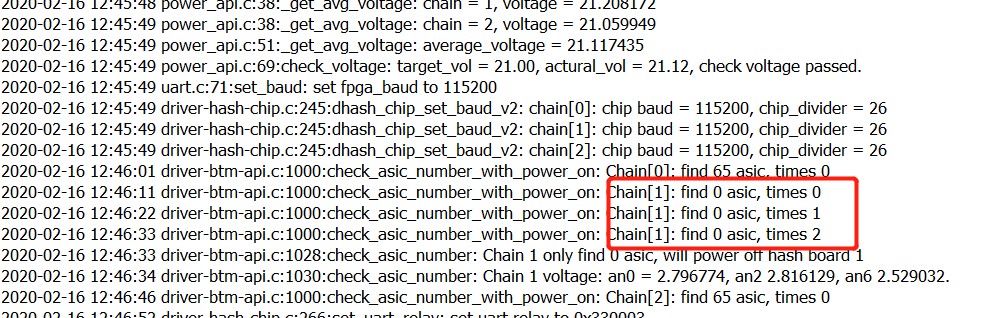
Solution:
1. Missing chip: replace the power supply and ensure that the miner is well-grounded.
2. Missing hash board: make sure the cable is in good condition and placed correctly.

If none of the above measures solve the problem, please send the miner to a professional repair center for repair.
Failed to read the temperature sensor
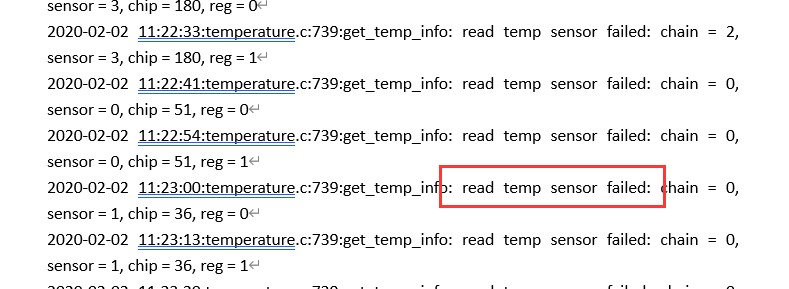
Solution:
In most cases, it indicates a hash board problem. Try to upgrade the firmware or recover the control board by SD card flashing. Replace with a good PSU and test. If the problem cannot be solved, please repair the miner.
Overtemp protection
If the temperature is too high, the miner will stop working. You can find the following text in the kernel log:
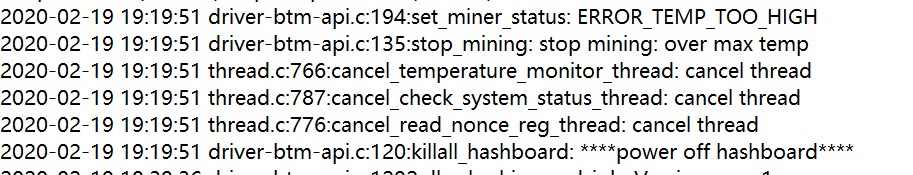
Solution:
1. Check whether the heat sink of the hash board is blocked by dust, catkins, insects, etc. It needs to be cleaned and cooled before turning on the machine.
2. Check whether the inlet air temperature of the miner is too high, and confirm that the exhaust air is smooth.
Low-temperature protection
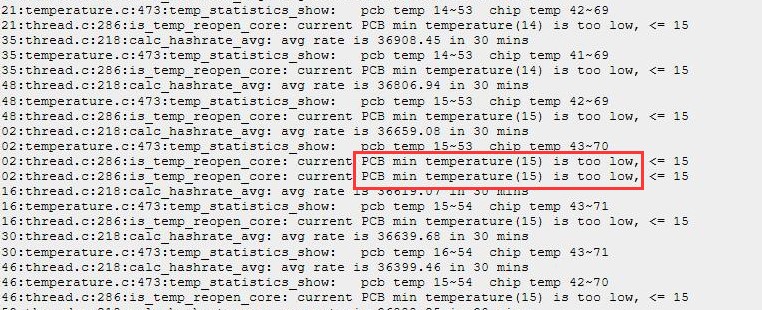
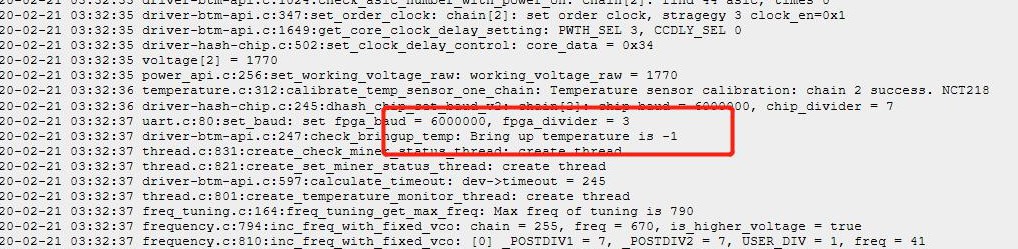
Solution:
Increase the inlet air temperature, be sure to keep the temperature within the miner's working range, and the miner's recommended operating temperature is 5-35℃.