


Whatsminer Troubleshooting and Solution
Hash rate didn't reach standard
1. Miner didn't warm up enough.
Solution: Miner need to have a warm-up time of 15~ 25 minutes before the hash-rate get into normal range.

2. Hash board slot missing.
Solution: Re-plug the cable on the both end of hash board, then restart the miner.
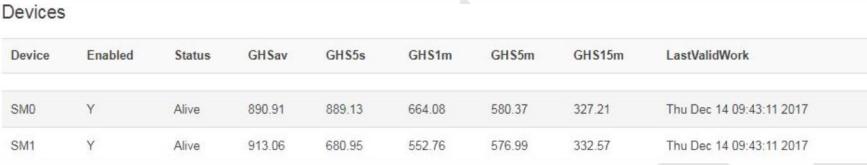
3. Zero hash rate.
Solution: Re-plug the cable on the both end of hash board, then restart the miner.
4. PSU connect failure.
If the PSU control wire is not correctly connected, it will be shown as below status in hostname row.

You need to re-plug the PSU control wire and restart the miner.

Miner restart due to abnormal status
1. Power supply unit failure.
PSU fans don't work or power supply unstable, change another PSU and restart the miner.
2. Miner overheat.
Please re-plug the PSU, and try to improve the cooling system of mining facility.
Below is the errors status showed in control board.

3. Power supply system unstable causing ( P3 is supplying 2150W +- 5%).
a. When miner is running, please confirm the voltage is in the range of 176~ 264V.
b. All the miner power consumption will not exceed the total power capacity of facility.
4. Miner restart due to low hash rate.
Please re-plug the cable on hash board, to avoid connection failure.
You can find abnomal events like below.

Miner can not search IP address (when using Whatsminer tool)
1. Check if the operating computer is in the same network with miners.
2. Check abnormal status by signal LED.
a. Network port signal : yellow always on, green flickering.
b. Restart the miner, and re-search the IP address
c. Reset the miner (press the “RESET" button over 3 second, until red-green light flickering). Then re -search the IP address.
d. Change the miner control board, to determine if the previous control board is down.
3. Check if DHCP function of router has enabled.
Allow miner acquire IP automatically.
4. Miner IP found button broken.
Green LED | Red LED | Red LED Freq | Status | Reason |
ON | ON | - | Miner is starting up | |
ficker | ficker | - | Miner is running normal | |
ficker | ficker | 1sec | Hashboard Failure | Missing Hashboard or Connection Failure |
ficker | ficker | 2sec | Fan Failure | Miner Program is notrunning or Fans Failure |
ficker | ON | - | Other Failure | Miner Program is not running, not connect to Pool, Temperature Sensor Dead, Overheat |
Miner control board page lssue
Hash rate is normal, but cannot access to backend of Miner.
Solution: update the latest version firmware.
Fans failure
1. Fans not working at all.
a. Cut off power, re-plug the cable to fans and check again.
b. Check if the fans was stuck by mesh shell. (The fans noise will be extremely large)
c. Change another fans, and recheck.
2. Fans speed is abnormal in control panel.
E.g : Fans over 6000rpm once turn on the miner. No RPM show in control panel.
a. Cut off the power, re-plug the cable to the fans.
b. Change control board, to determine if its control board damage or fans damage.
Control board signal always ON or OFF
1. Check status of control board.
a. Check if power supply voltage is at 176~264V.
b. Only power on the control board, check if there's signal light on.
(Note: if signal is not on, please change a PSU and retry)
c. Power on each hash board, check if they can all acquire IP address.
2. Signal always ON.
a. Initialize cards. Need to get reader and SD cards (at least 1GB), we will send you mirror of the file for initializing cards.
b. Use the SD card to override miner's File. If success, the signal will be turn off.
c. Cut off power, take out SD card, and restart the miner.
Router's IP address quantity not enough
For example if client has 101 miners. Router's default IP address is ranging from no100 to no199. (Total 100 IP adress). Then it will has conflict of IP address in 1 miner. This will cause some miner couldn't get IP address.
Solution : Change the IP pool range in DHCP server (recommend set to 2~254). Click save, then acquire IP address again.
Attention
Please switch the power off before removing any cable.