


This article will introduce Ebang Ebit miner management from three aspects: IP address management, equipment management, and equipment upgrade management.
I. IP address management
1. Go to the official website of Ebang to download the latest version of Management Tool.
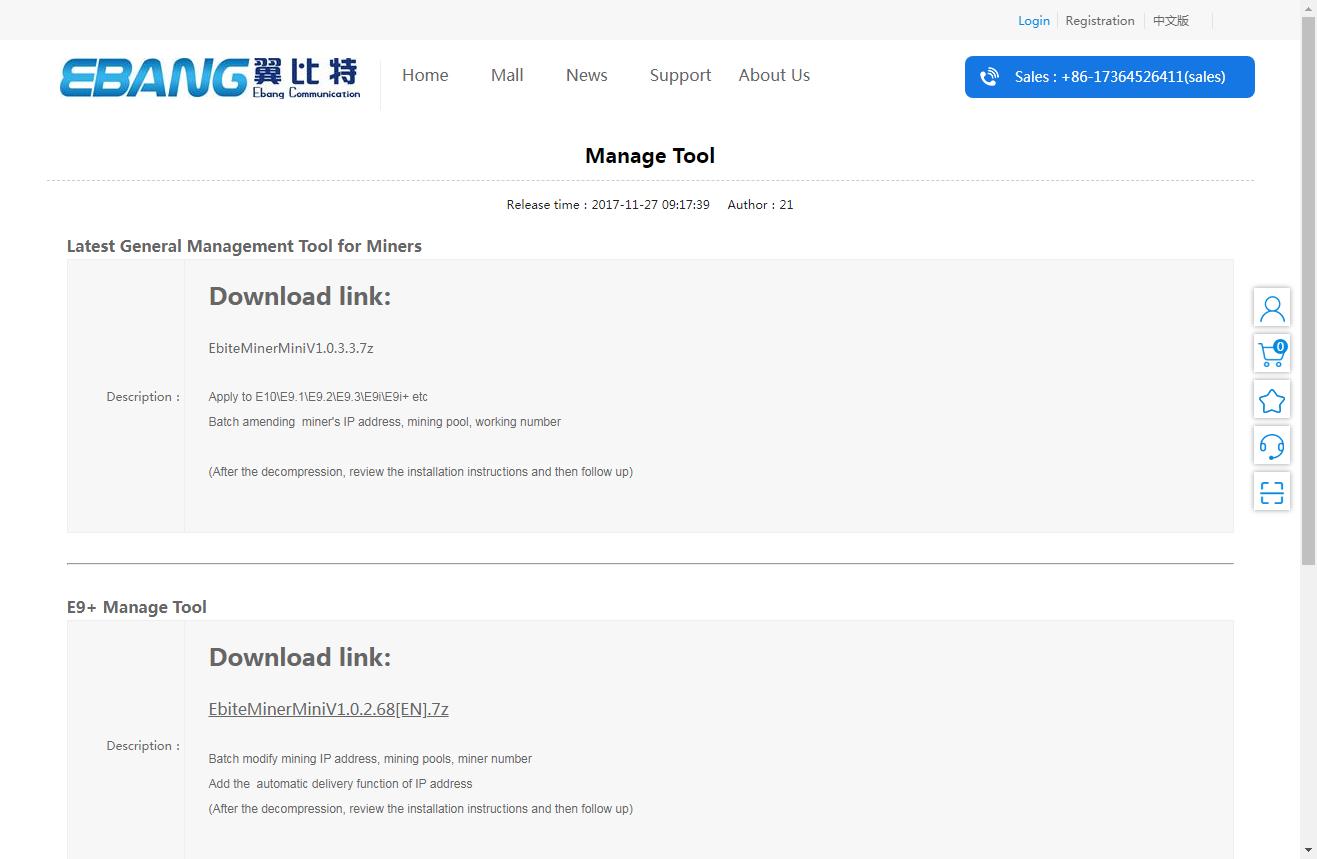
2. Decompress the downloaded compressed package, and you can see the EbitMinerMini software operation chart.

Note: Before using the EbiteMinerMini software, you need to install the dotNetFx40_Full_x86_x64 plug-in and Winpcap_4_1_3 plug-in. After the installation is complete, the software can be used typically.

3. Open the EbiteMinerMini.exe file - select "LAN Use."
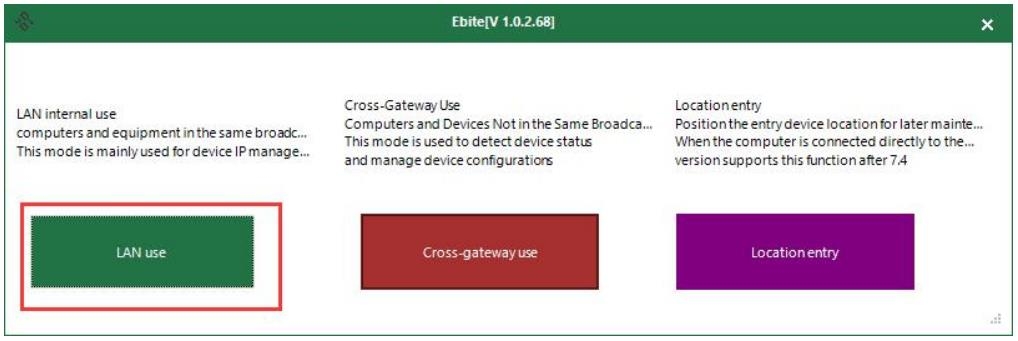
4. Enter the IP address management interface.
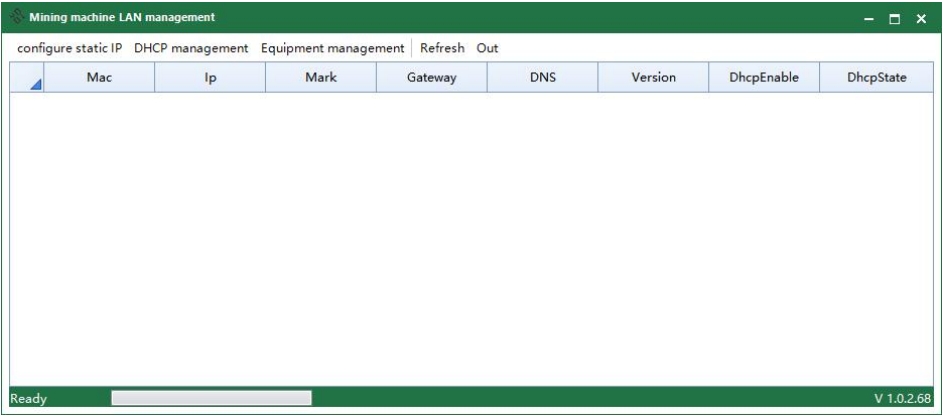
5. IP address function setting.
Configuration Method 1: Configure Static IP--Configure Selected Device--Configure Start IP and CutoffIP Address.
Note: Before the operation, you need to select the device to be set. The first method applies to the planned IP address. The starting IP address can be the IP address of the first device or the last device's IP. The software automatically delivers the selected device online.
Example setting: Start IP: 192. 168. 1.2 Cutoff IP: 192. 168. 1.253. Gateway configuration: 192. 168. 1. 1
251 IP addresses are available, and 251 devices can be equipped (as of IP, depending on the online device);
Configuration Method 2: Configure Static IP--Configure All Devices--Configure Start IP and CutoffIP Address.
Note: Before the operation, you need to select the device to be set. The second method applies to the small-range IP address setting, which can directly issue all online device addresses;
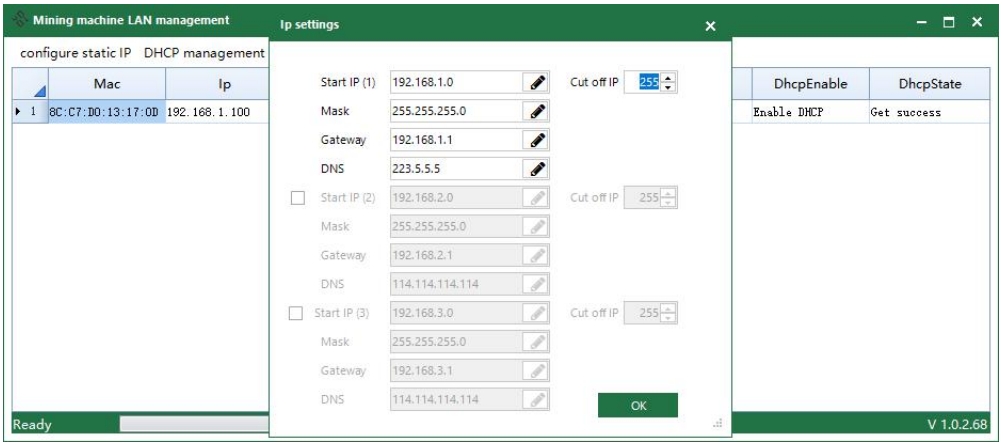
Configuration Method 3: DHCP Management--Enable DHCP
Note: Before the operation, you need to select the device to be set. The third method is applicable to automatically sending IP addresses without automatic planning. Easy to do, but the drawback is that the equipment is not well managed;
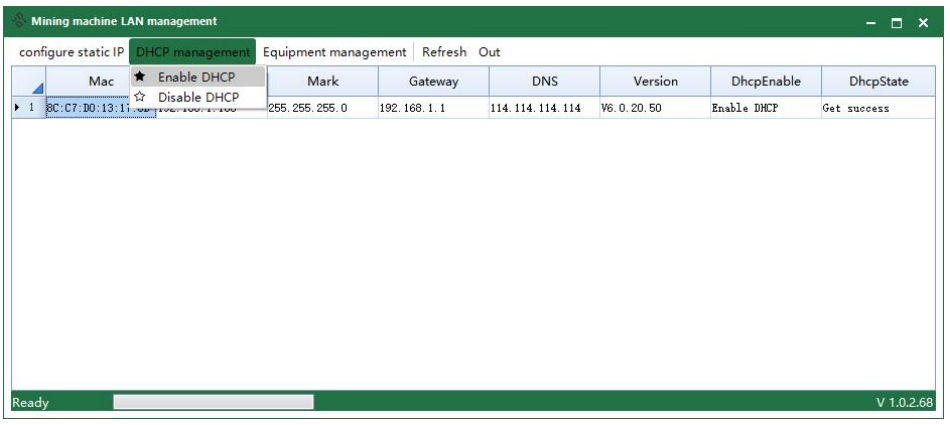
Summary: This function is used for device IP address management, which can use for unified management and set of devices. This function can be used to read the device's IP and make related settings. After the device IP unified setting is completed, go to the second step equipment management, start to set up equipment mining pool and miner number (setting the premise needs to determine the mining pool address. Usually a main choice for the mining pool have two alternatives, and simultaneously apply for registration of a successful miner number), observing the operating status of the equipment.
II. Equipment management
1. Click "LAN use" to enter the device management page.
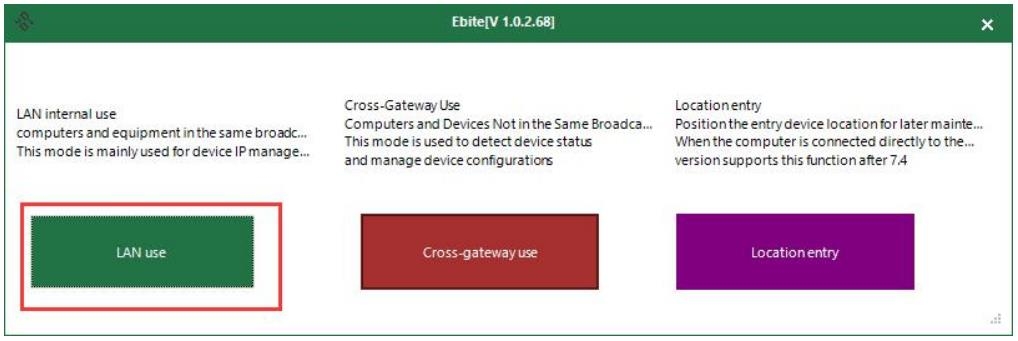
2. Enter the device management interface, as shown below:
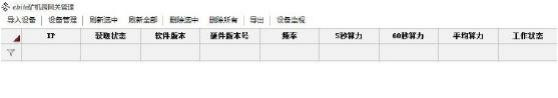
3. Device import settings
Configuration mode: Import device--Network segment import--Configure network segment IP address.
Note: The starting IP should be the set starting address, and the cutoff IP should be the last device IP address imported.
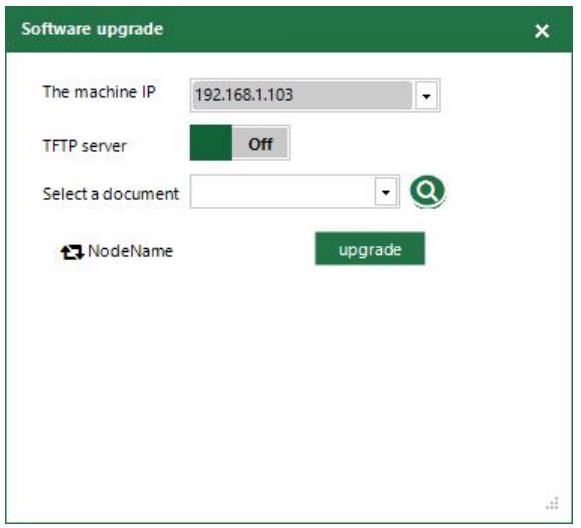
4. Check the device status
Configuration mode: refresh all.
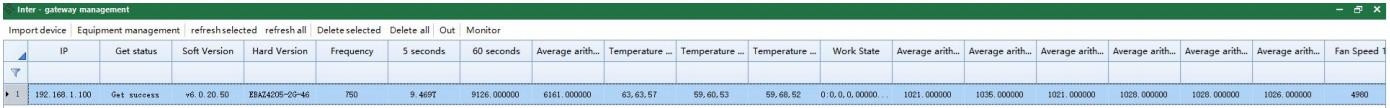 5. Configuration of the mining pool and the user
5. Configuration of the mining pool and the user
Configuration mode: right click on the working pool-equipment management-mining pool settings.
Note: The miner number can be configured simultaneously in the configuration of the mining pool. The common mining pool is generally divided into two main mining pools and two reserve mining pools.
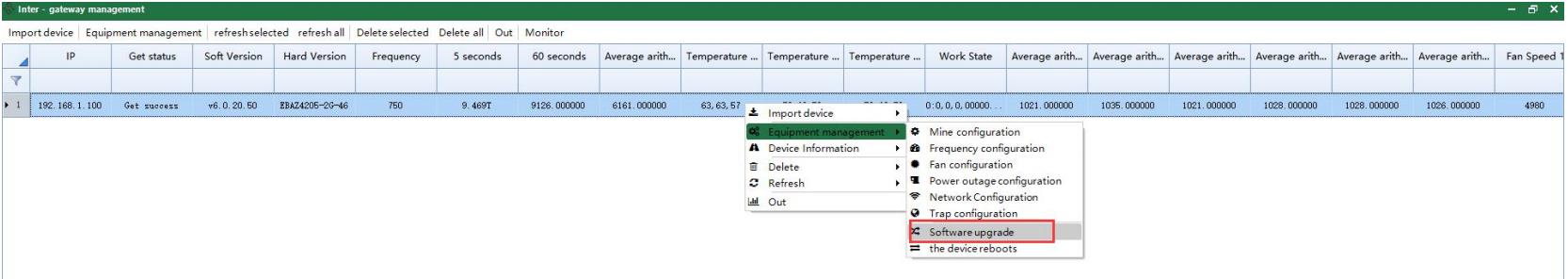
6. Mining pool miner configuration view
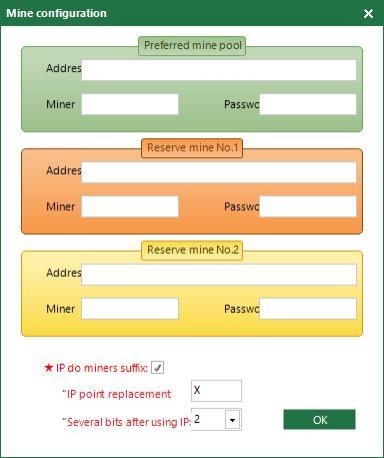
III. Equipment upgrade management
1. Upgrade view
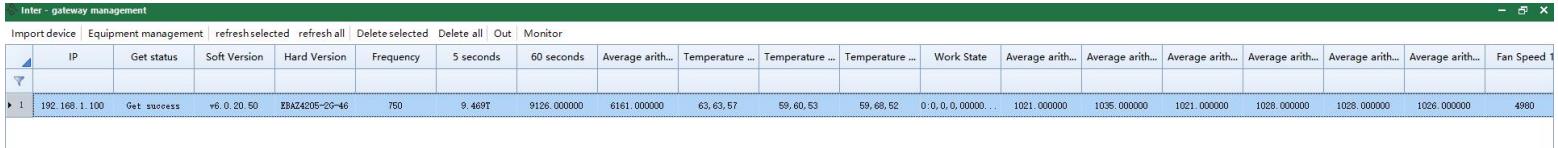
2. Software update
Configuration mode: device management-software upgrade Note: Before the operation, you need to select the device to be upgraded, as shown below:
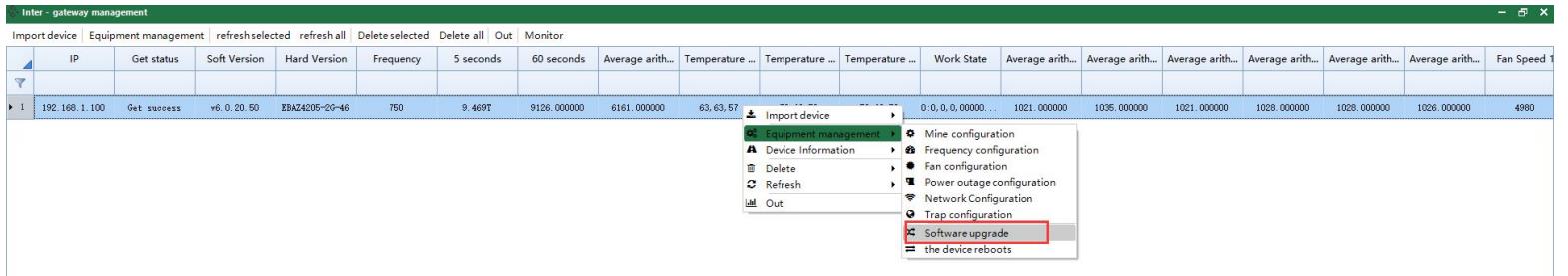
3. Program file extraction
Configuration mode: Set the local communication IP--Open the TFTP server--Select the file (extract the upgrade file provided by the engineering package)
Note: The local communication IP should be set to the communication IP of your PC service.
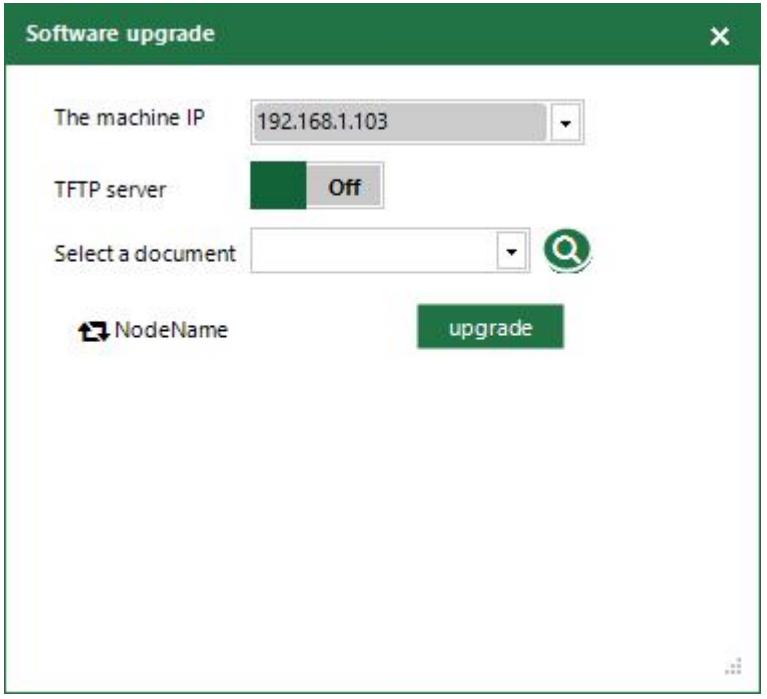
Conclusion:
The overall Wingbit model network is mainly divided into IP address planning <LAN usage>--Import network segment.
Equipment <cross-gateway use>--Configure online equipment mine pool, miner number, etc. To facilitate dimension Protect during the configuration process, you can manually set the network segment IP. The access switch (router) needs to access the external network, and the PC server needs a wired connection, no wireless connection;
After the network is formed, you can view the running status of all online devices in <Inter-gateway software>.