


ATTENTION: Be sure to close the metal cover before powering on the equipment!
Tools Required:
· A portable electric screwdriver
· Recommended to use Bitmain Antminer APW3++ PSU
Instructions:
1. Remove the screw at the position indicated by A with a screwdriver.

2. Lift the upper cover of the control board upward at the direction indicated by the arrow shown in the figure and then pull it at the upper rear direction.

3. The position and name of the socket are shown in the figure blow after removing the upper cover of the control board.
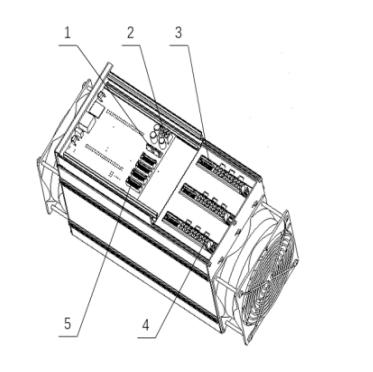
No. | Item | Quantity |
1 | Fan Socket | 2 |
2 | Main Control PSU Socket | 1 |
3 | Hash board Signal Socket | 3 |
4 | Hash board PSU Socket | 9 |
5 | Main Control Board PSU Socket | 4 |

4. Connect the external power supply to the corresponding socket of the server and then bind the cables at the position indicated by B.
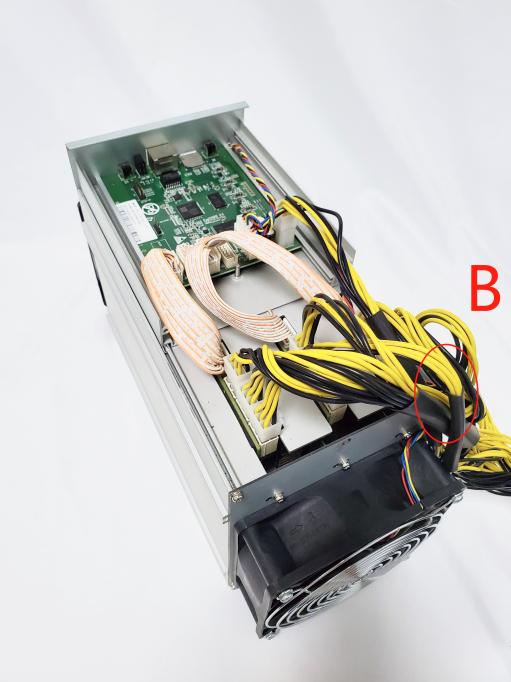
5. Put the upper cover of the control board back in place and fix the screw at the position indicated by A. Note that the bundled cables shall be placed into the U-shaped hole.
