


We know that the Avalonminer is different from other products. It needs to be connected to the Raspberry Pi and AUC converter card for normal use. Customers often ask how the Raspberry Pi should be purchased and universally used for Avalon products. Today, I will give you a brief analysis of distinguishing Raspberry Pi.
The Raspberry Pi currently on the market is divided into the card and cardless versions, suitable for Avalon 7-9 series miners. The Avalon A10 series miners manufactured after August 2019 are all-in-one miners and do not need to use the above accessories.

The card version of the Raspberry Pi is divided into 1, 2, and 3 generations, and the appearance is the same. The difference is that the serial number on the circuit board is different. The 1, 2, and 3 generations have two series, B and B+. The firmware provided by Avalon is only for the B series, and the B+ series is not applicable. (If you buy through unofficial channels, please inquire whether it is a B series)
Note: The corresponding firmware of different batches of Raspberry Pi is different. If you flash the wrong firmware, the miner will not operate normally.

Identification method
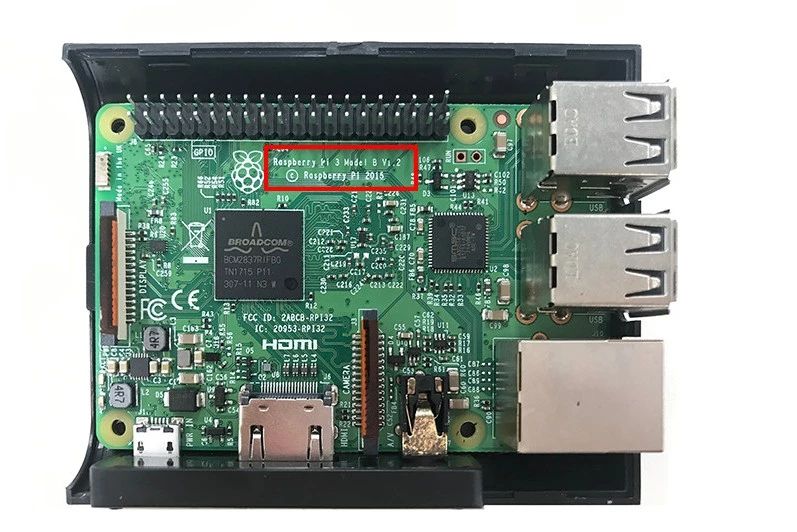
The easiest way is to check the serial code. There is a string of numbers on the internal circuit board of the Raspberry Pi. For example, the number of the third generation of Raspberry Pi is Raspberry Pi 3 Model B, and the number of the first and second generations is 1, 2.
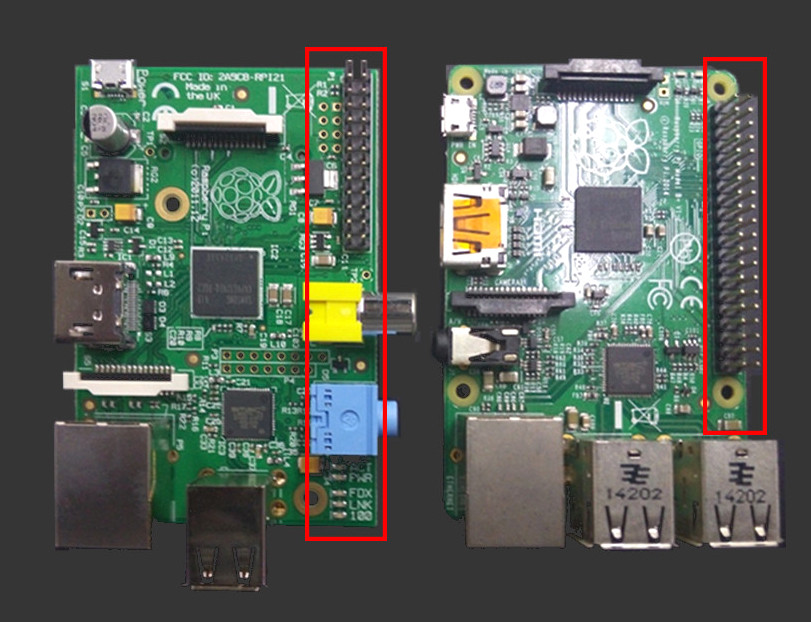
The left side is B, the right side is B+, and the pin of B+ is shorter.
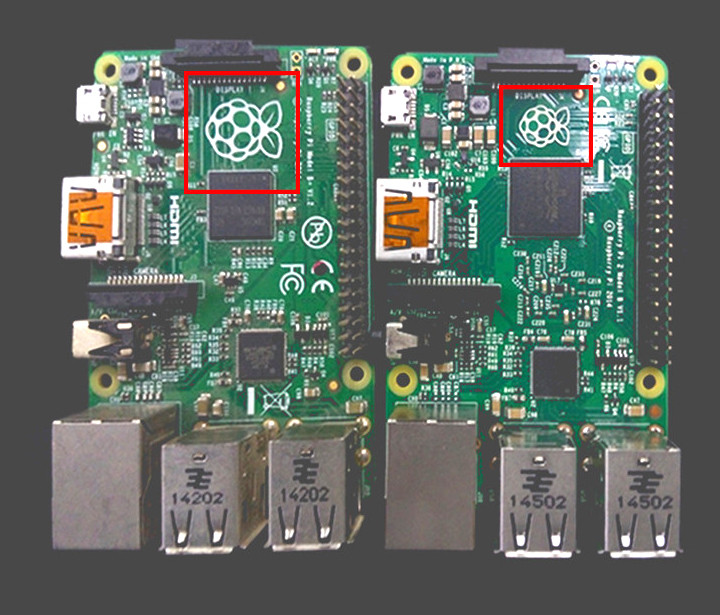
The left side is the 1st generation, the right is the 2nd generation, the 1st generation has a larger raspberry logo.
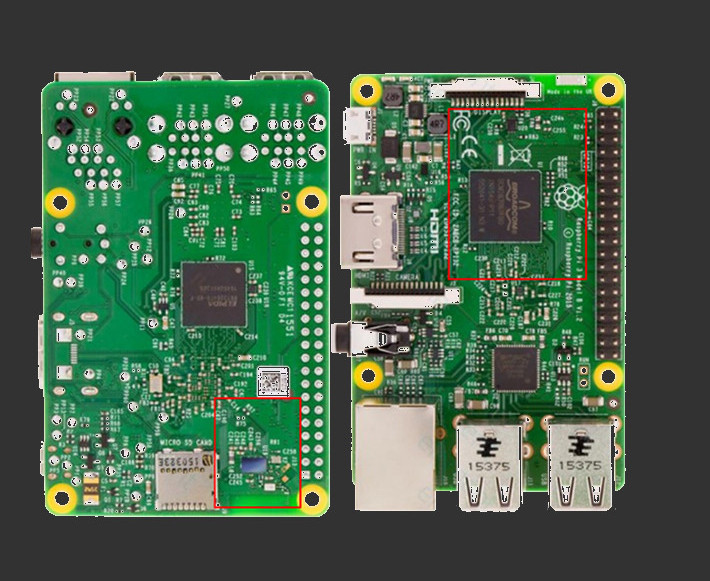
The 3rd generation raspberry logo is on the left side of the chip.
Parameter difference
project | Type A+ | Type B | Type B+ | 2nd generation B type |
SoC (System on Chip) | Broadcom BCM2835 (CPU, GPU DSP and SDRAM) | Broadcom BCM2836 | ||
CPU | ARM1176JZF-S core (ARM11 series) 700MHz single-core | ARM Cortex -A7 900MHz 4core | ||
GPU (graphics processing unit) | Broadcom VideoCore IV, OpenGL ES 2.0, 1080p 30 h.264/MPEG-4 AVC HD decoder | |||
RAM | 256MB | 512M | 1GB | |
USB 2.0 | 1 (Support USB hub expansion) | 2 (Support USB hub expansion) | 4 (Support USB hub expansion) | |
Video output | RCA video interface output (only 1st generation type B has this interface), supports PAL and NTSC standards, supports HDMI (1.3 and 1.4), the resolution is 640x350 to 1920x1200, supports PAL and NTSC standards. | |||
Audio output | 3.5mm jack, HDMI (high-definition multiple audio/video interface) | |||
SD card interface | Micro SD card interface | Standard SD card interface | Micro SD card interface | |
Network involvement | No (need to pass USB) | 10/100 Ethernet interface (RJ45 interface) | ||
Extension ports | 40 | 26 | 40 | |
rated power | Unknown, but lower | 700 MA (for 3.5 W) | 600 MA (for 3.0 W) | 1000 MA (5.0W) |
power input | 5V, through MicroUSB or GPIO pin | |||
Overall size | 65x56mm | 85.60x53.98mm | 85x56x17mm | |
operating system | Debian GNU/Linux, Fedora, Arch Linux, RISC OS, the 2nd generation B model supports Windows 10 and Snappy Ubuntu Core, more operating systems, so stay tuned! | |||
The cardless Raspberry Pi is currently the most popular series. It does not require a memory card and comes with the Raspberry Pi program. It can be flashed according to the needs before leaving the factory and used directly.
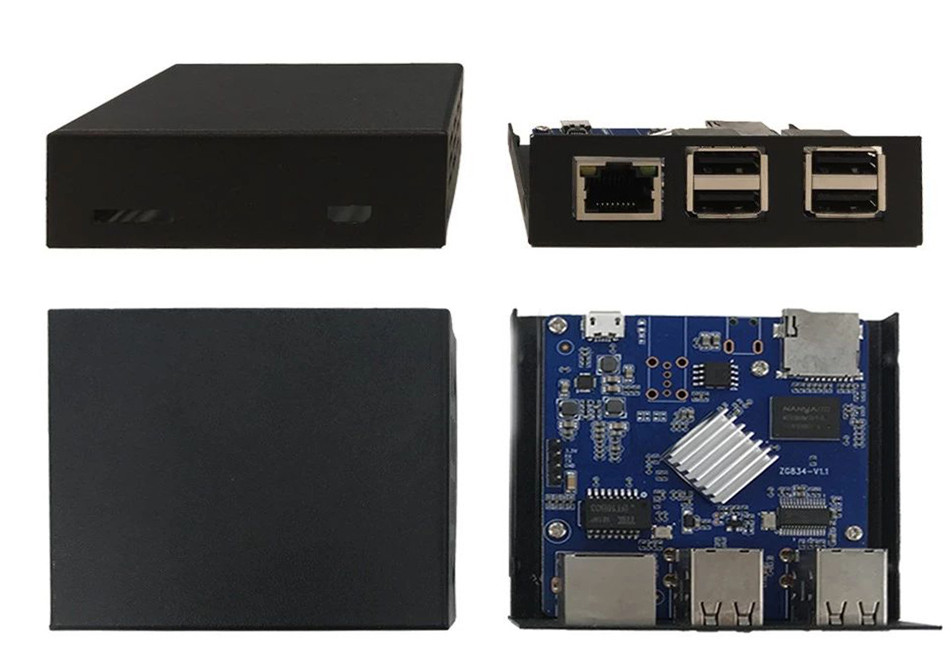

Note: Compared with the previous version, Avalon's latest Raspberry Pi officially launched has the reset button function, and the internal structure has not changed.
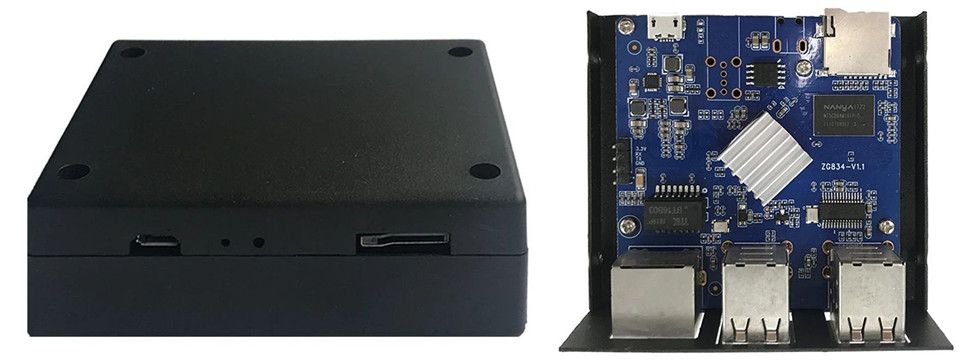
The latest version of Raspberry Pi without a card
Suggestions for using Raspberry Pi
The Raspberry Pi has 4 USB ports, which can be connected to 4 AUC3 at most, and 1 AUC3 can carry up to 5 machines, that is, control and manage up to 20 machines. It is recommended to bring 2 AUC3s, which means 10 machines are running stably. If the operation is normal, you can add them step by step.
The content of this article is from the Internet, compiled and edited by ZEUS MINING.