


1. Go to Canaan's official website to download the firmware.
Take Avalon1066pro as an example.
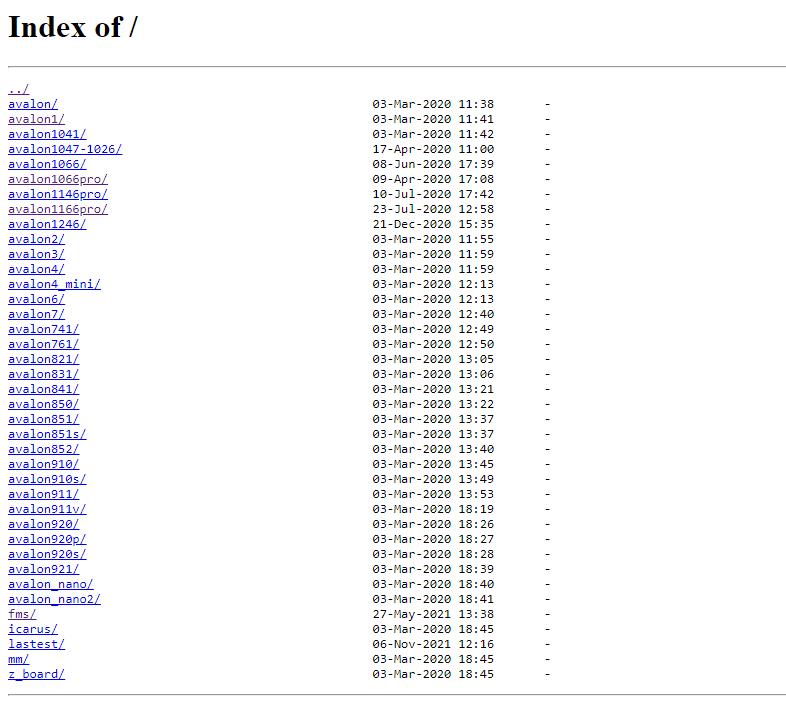
2. Click avalon1066pro/; you will see the following interface and then click app/ again.
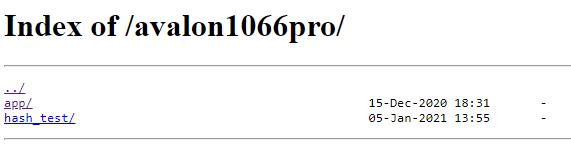
3. Select the upgraded firmware.
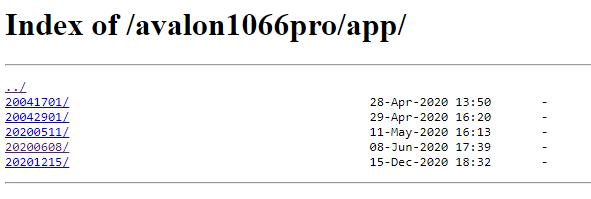
4. Select the corresponding firmware to upgrade, and the one with plus is a new structure.
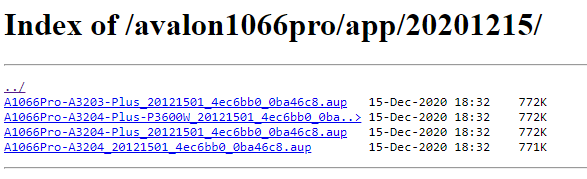
5. Download and open the FMS software.
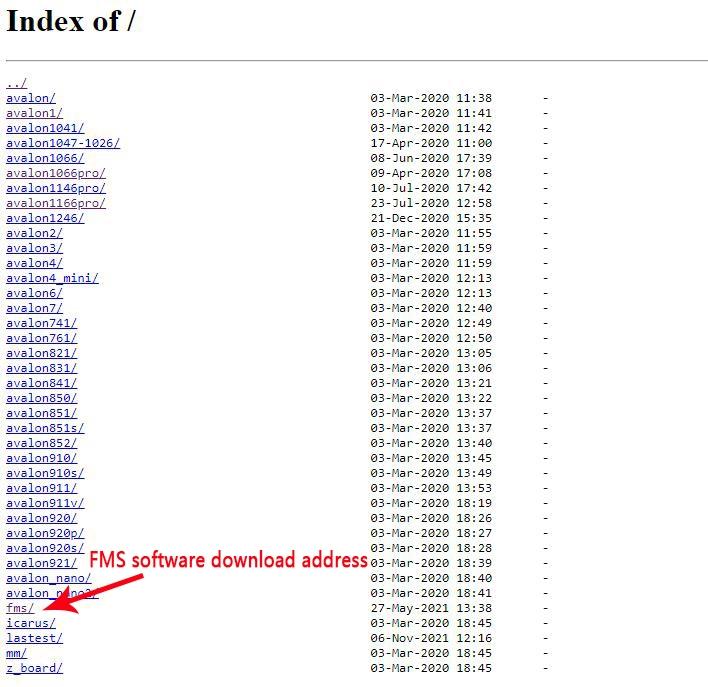

1) Judge new or old structure.
a. Select the miner you want to judge, and then click Diagnose.
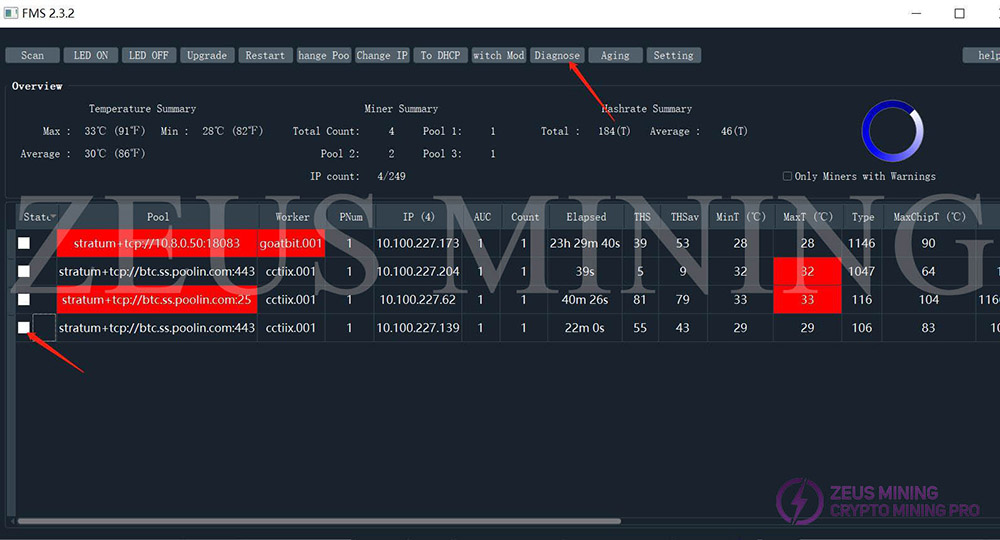
b. Input command[{"command":"version"}],click RUN button.
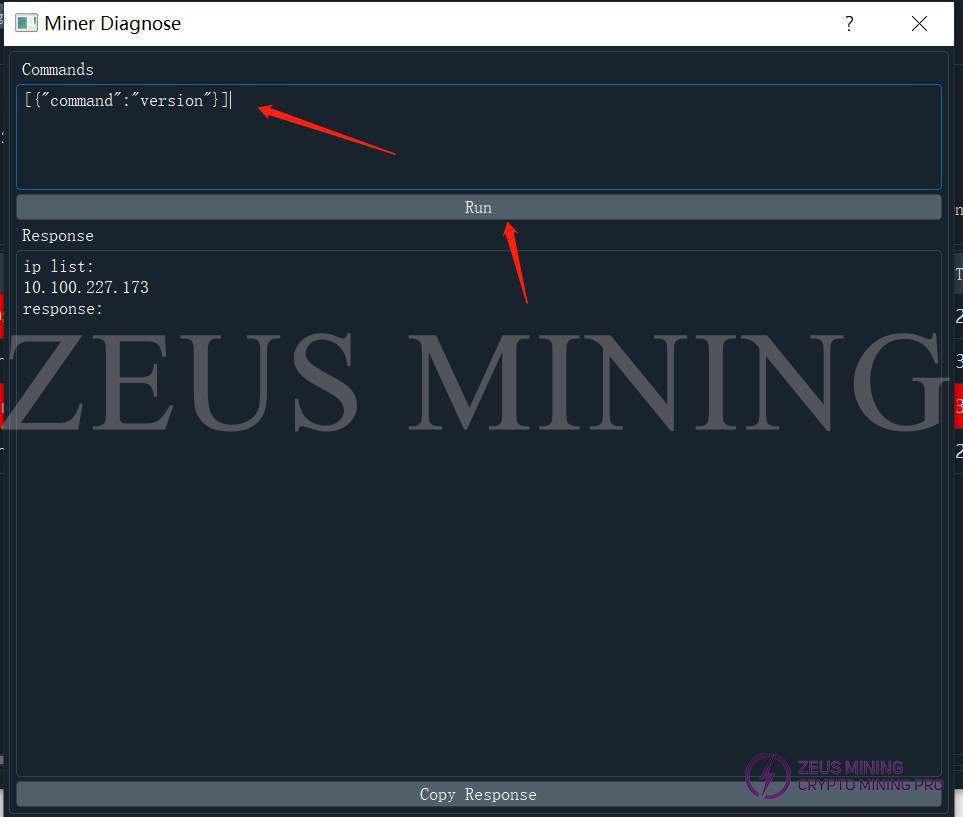
c. The one with STM8 is a new structure.
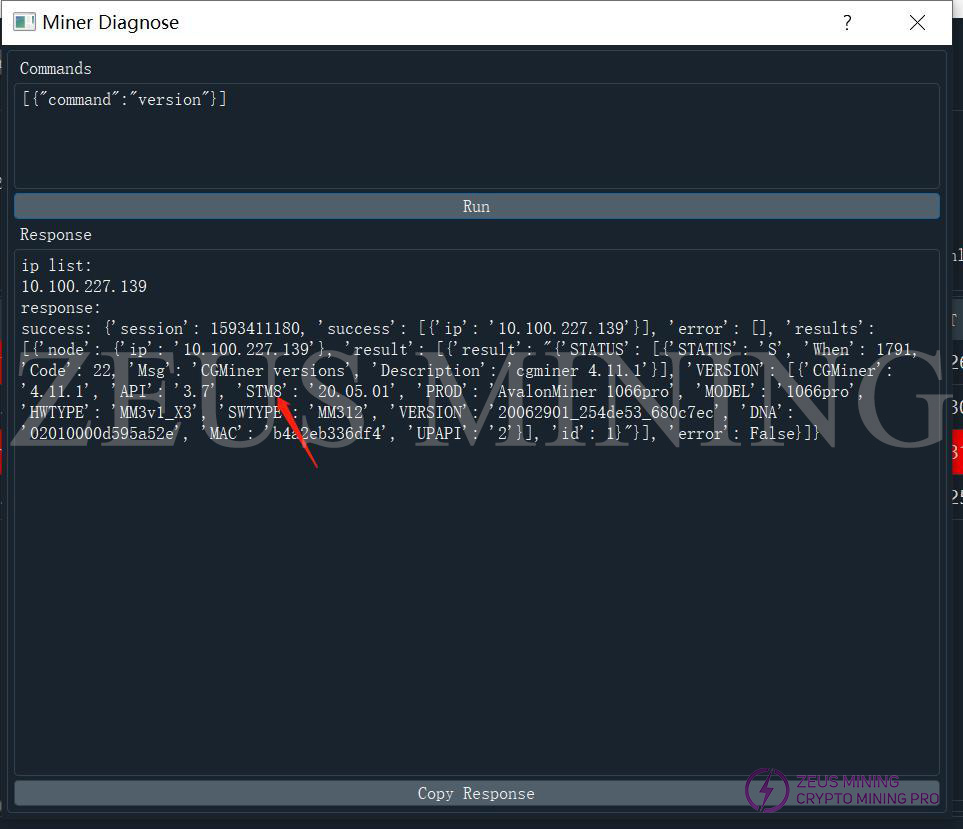
2) Enter the main interface, select the miner to be upgraded and click Upgrade.
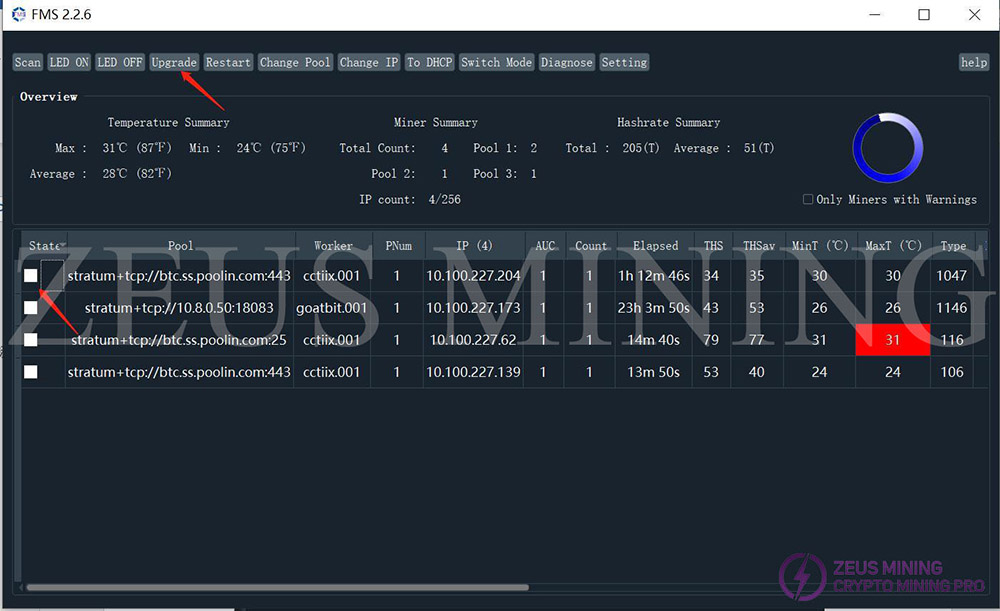
6. Select the downloaded firmware to upgrade, and the same is true for the rollback version.
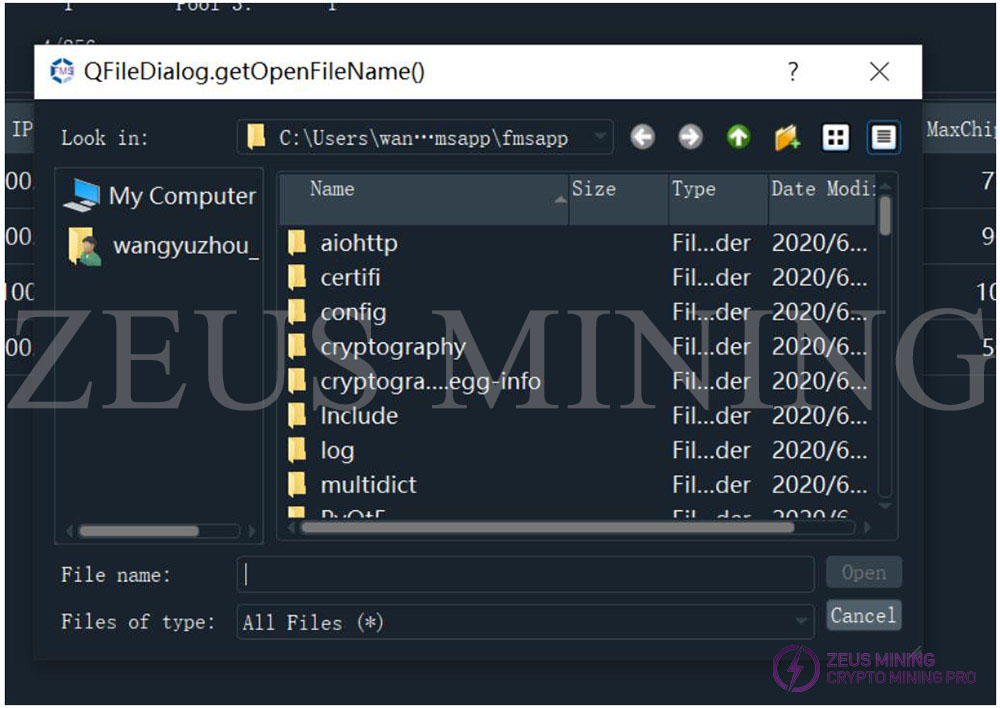
After selection, click the open button to start the update. After the update, a dialog box will pop up to tell the result. If all upgrades were successful, it would be All upgrades were successful. Otherwise, it will list all the failed IP addresses.
Hardware connection:
MM board picture as below:
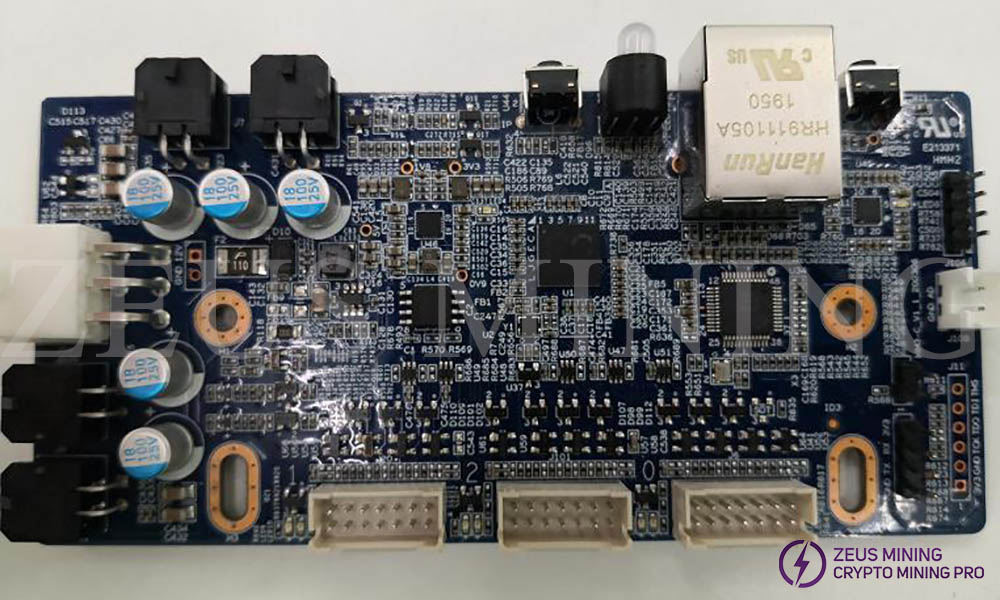
Serial port cables connection TX to RX, RX to TX:
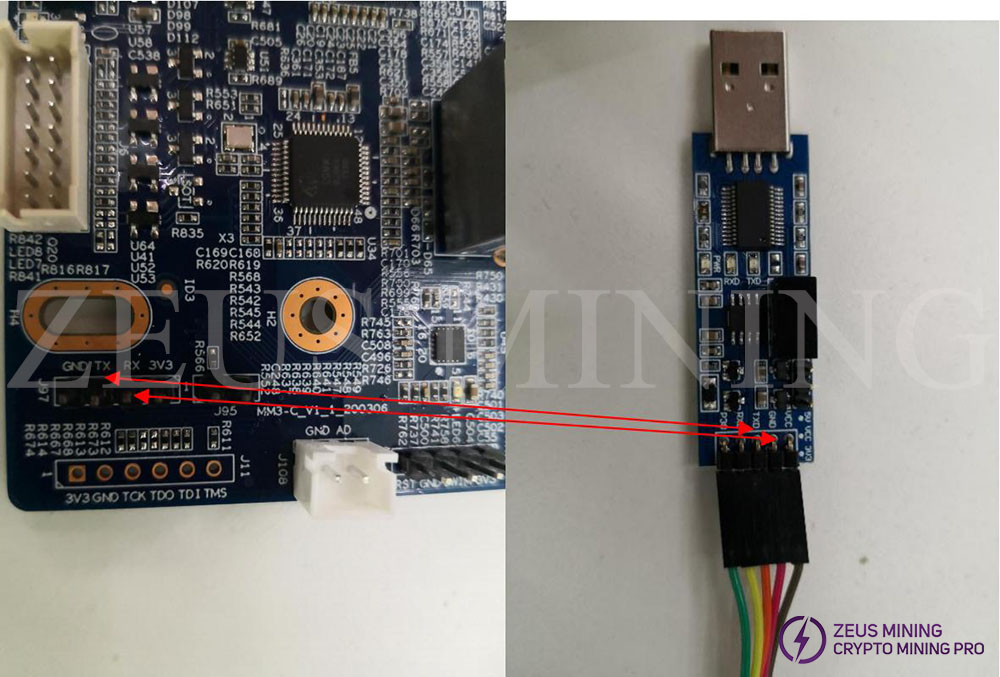
Connection circuit the serial port of the MM board before burning. Different boards have different connection parts:
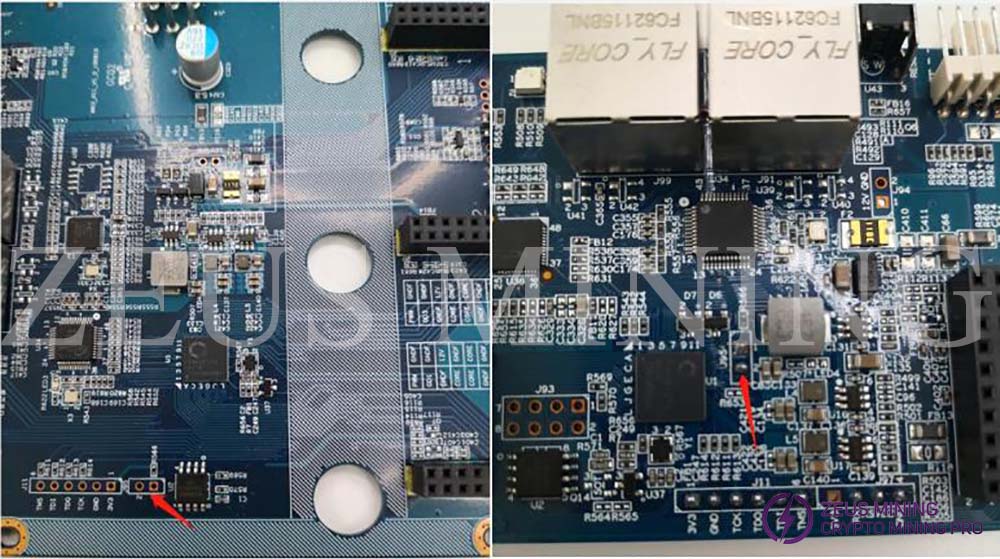
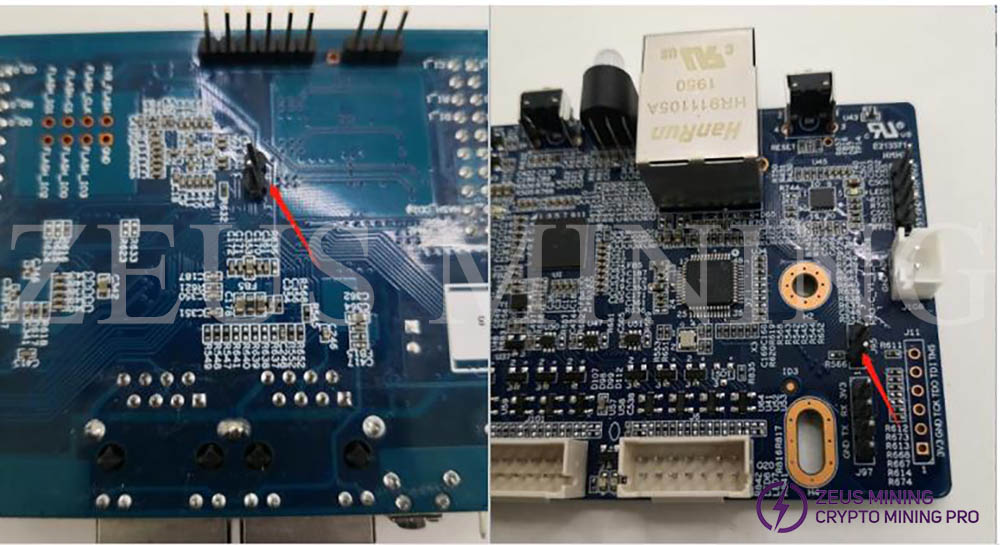
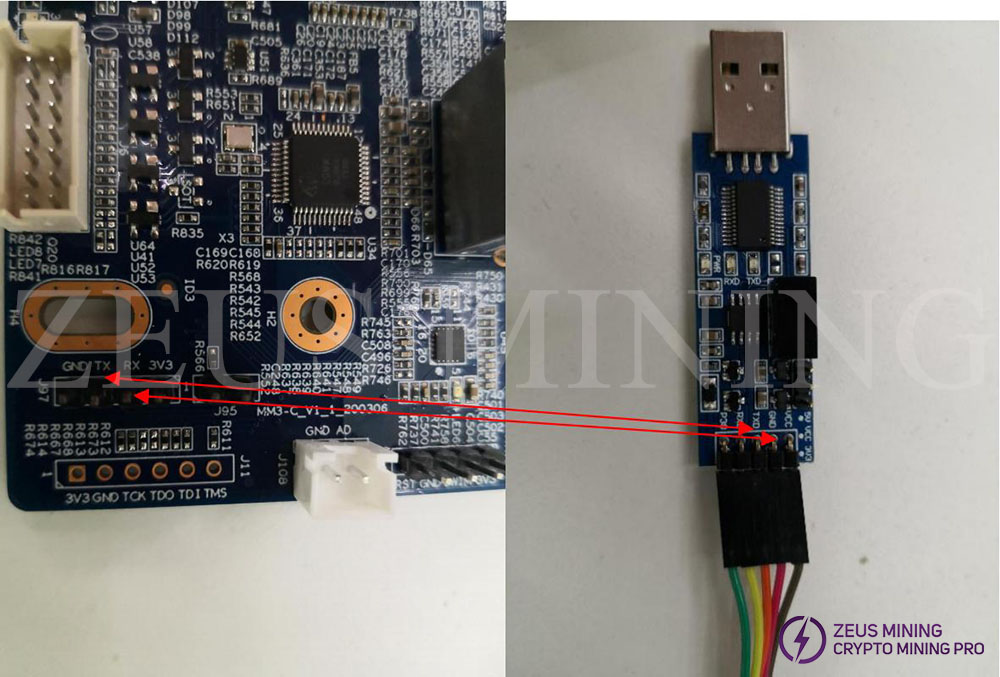
After connecting, turn on the power and start programming.
1. Put the burning exe format file and the firmware in the same directory:
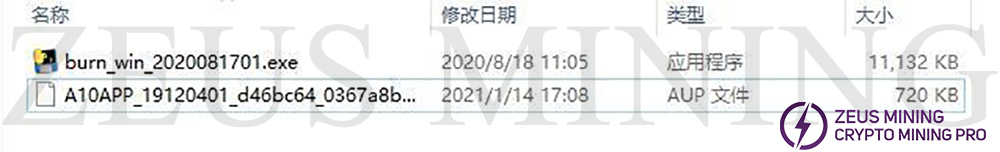
2. Double click the exe file:
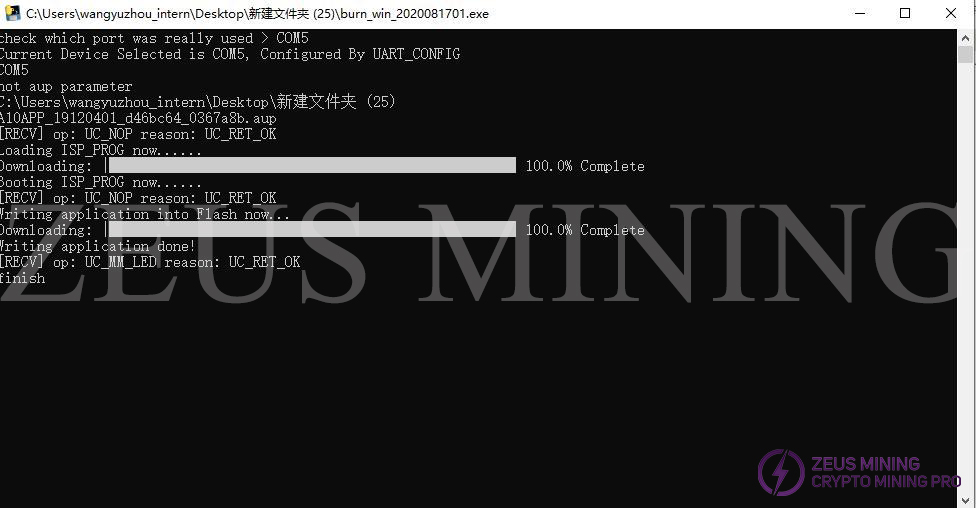
Burn OK!
Input IP, Username, and password root.
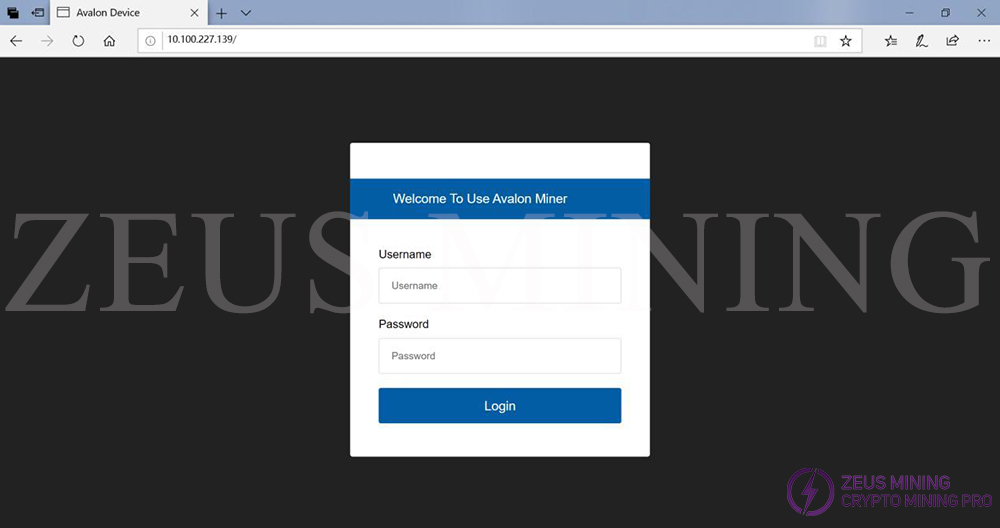
Open the page.
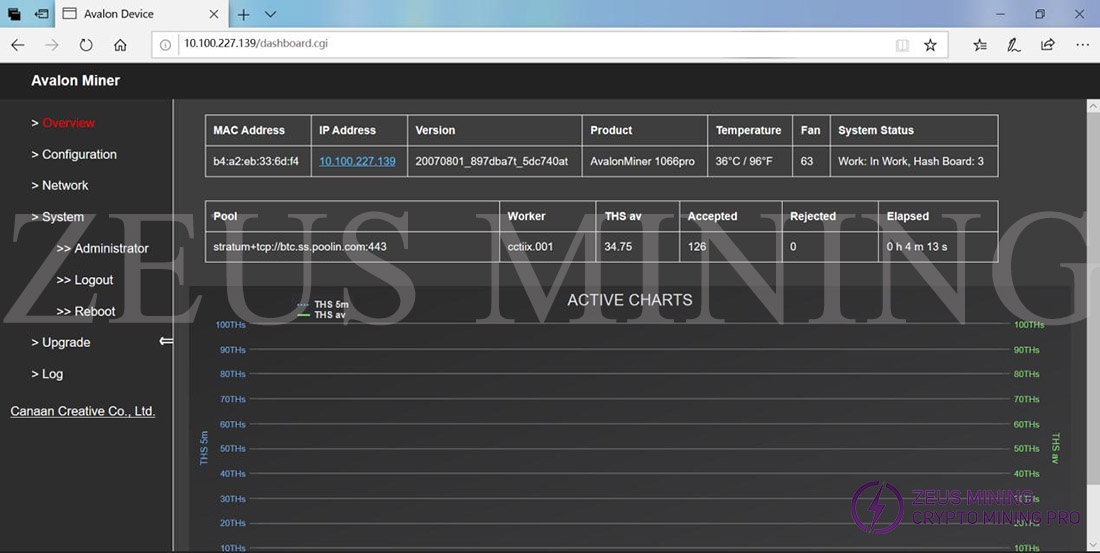
Click Upgrade.
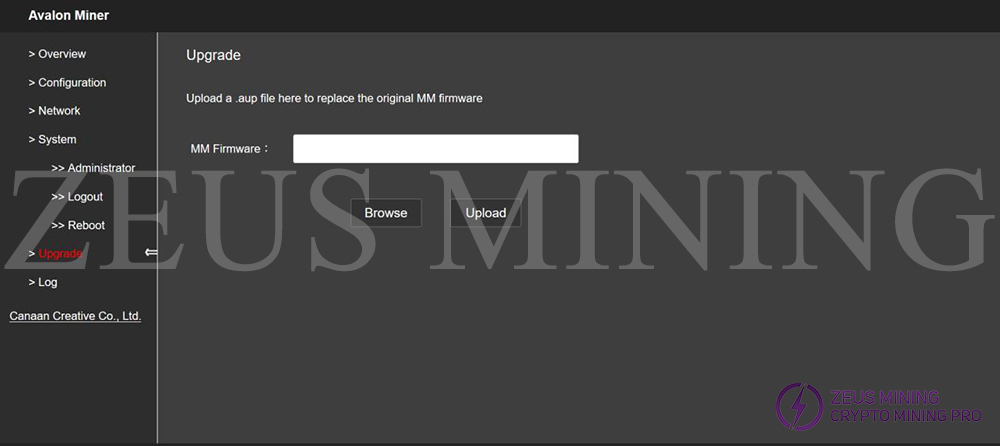
Click the white box and then click upload to complete the upgrade.
(New backstage upgrade) log in backstage;

Click upgrade to enter the upgrade interface;
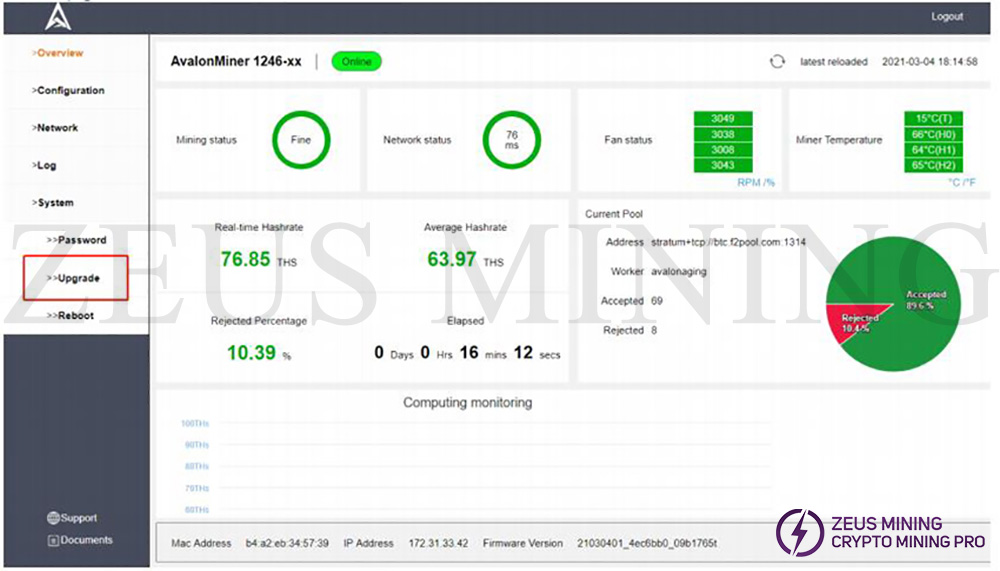
Click Browse to select the firmware and Upload to complete the upgrade.
