


Kernel Log: It records the running status of miners, which can help us judge some common faults in many cases.
How to enter the miner log: enter the miner's IP address in the address bar of the Google or Firefox browser >> enter the user name/password (default root/root) >> miner log
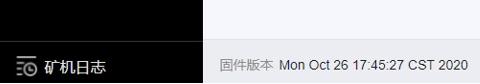
Miner log classification: current log, which only records the current log when the miner is started; historical log, records the logs that have been generated, but the record size is fixed, and only the latest one is kept that exceeds the record size. If the miner is currently in a fault state, you can view the current log directly. If the miner is currently in a normal state, it is recommended to check the historical log.
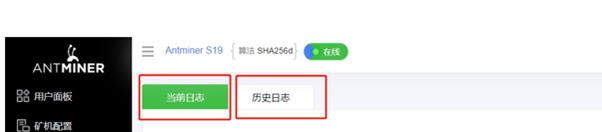
Common fault phenomena and solutions for miner logs
The following examples of fault phenomena are from the Antminer 19 series, and other Antminer models are for reference only.
1. The fan is abnormal
When the fan is off, or the fan speed is not enough, the miner log will show ERROR_FAN_LOST as follows:
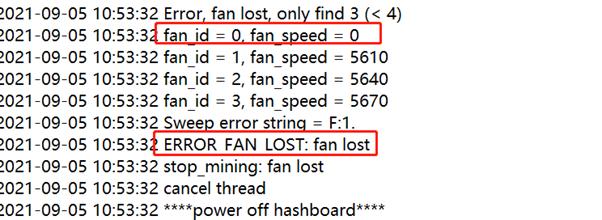
Solution:
a. Check the fan socket and make sure it is tightly inserted; check the fan cable to ensure there is no disconnection.

b. The fan speed is slow: replace the fan. If it is still abnormal, replace the control board.
c. Three fans or multiple fans are abnormal: restore factory settings.
d. If none of the above works, please send the miner to a professional repair center for repair.
2. PIC is abnormal
When an error appears in the log, as shown in the figure, fail to read pic temp, indicating that the PIC is abnormal.
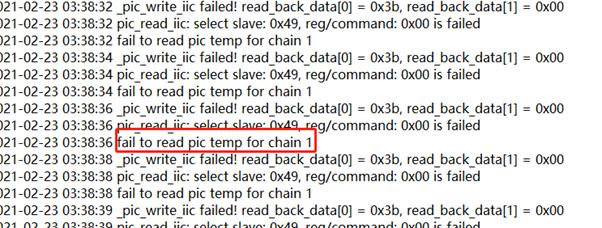
Solution:
Generally, the hash board is abnormal. Cross-check the data cable. You can upgrade the firmware or restore the control board through the SD card. If you cannot solve the problem, please send the miner to a professional repair center for repair.
3. Fewer chips/lost hash board
Check the log, and if there is the following display, it means that there are few chips on the hash board or the hash board is not detected.
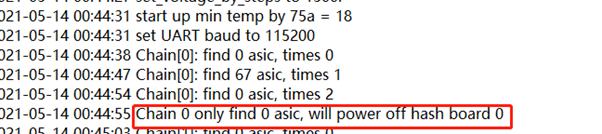
Solution:
a. If there are few chips: replace the power supply and check the grounding. If it is still abnormal, please send the miner to a professional repair center for repair.
b. Loss of the hash board: power off, check the data cable; if it is still abnormal, please send the miner to a professional repair center for repair.

4. The network is abnormal
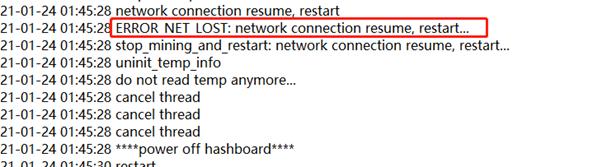
Solution:
Check whether the network cable is loose and whether the network is normal.
5. Abnormal power supply
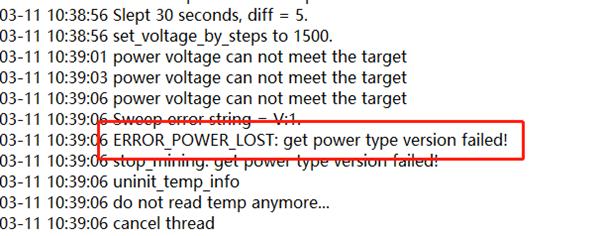
Solution:
Check whether the conductive copper strip is loose, check whether the power control line is loose or damaged, and replace the power supply.
6. High-temperature protection
When the ambient temperature is too high, it is easy to trigger the miner's high-temperature protection mechanism. If you see the following lines in the log, the miner's operating temperature is too high.
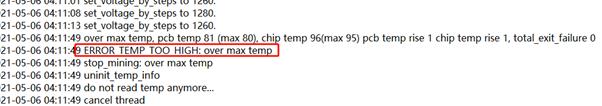
Solution:
a. Check whether the heat sink of the hash board is blocked by dust, catkins, insects, etc. If the hash board is severely dusted and cannot be dissipated and ventilated, it is recommended to clean the dust and cool it before turning on the miner.
b. Check whether the temperature of the miner's inlet air is too high, and confirm whether the exhaust air is unobstructed.
c. Increase the inlet air temperature, be sure to keep the temperature within the miner's working range, and the miner's recommended operating temperature is 5-35 degrees Celsius.
Important note: The first failure point is checked first when multiple failures occur.