


I. M21S product introduction

Whatsminer M21S product parameters are introduced as follows:
Hash rate | 56TH/s±5% |
Whole miner power consumption | 3260W±10% |
Power consumption ratio | 60W/T |
Matching power supply | |
Ambient temperature | -5℃~40℃ |
Overall size | 390mm*155mm*240mm |
II. Safety reminder for miner wiring and shelf operation
1. Precautions for miner wiring: The miner's power data cable, adapter board data cable, and fan data cable must be connected correctly. If the connection is wrong, the control board, hash board, adapter board, fan, etc., will be burned out. You need to repair it at the nearest repair center! Also, when connecting the data cable of the control board, the buckles must correspond to each other, and the plug of the data cable cannot be forcibly inserted into the socket in reverse. If inserted backward or wrongly, it may burn the control board and the signal data cable when power is on!
2. Precautions for the connection of the PSU data cable: The PSU data cable is a 14pin cable, and the card slot should be inserted in the correct position:
Correct connection of data cable plug and socket:
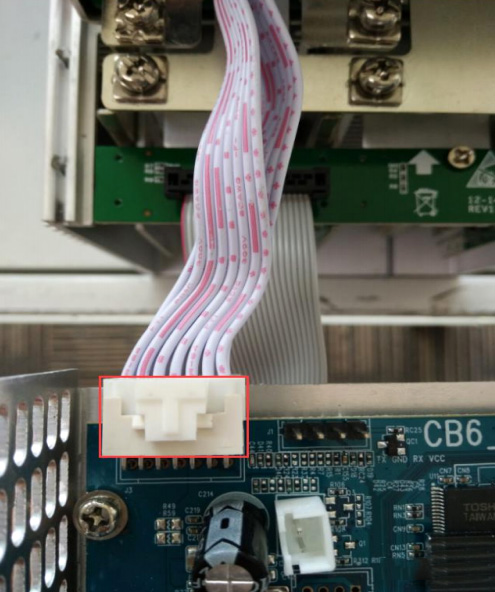
The wrong connection method of the data cable plug and socket:
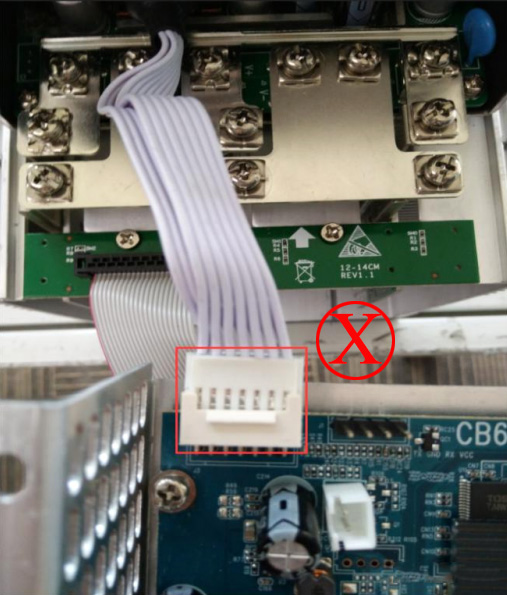
3. Precautions for connecting the data cable of the adapter board: The data cable of the adapter board is a 22pin cable, and the card slot should be inserted in the correct position:
Correct connection of data cable plug and socket:
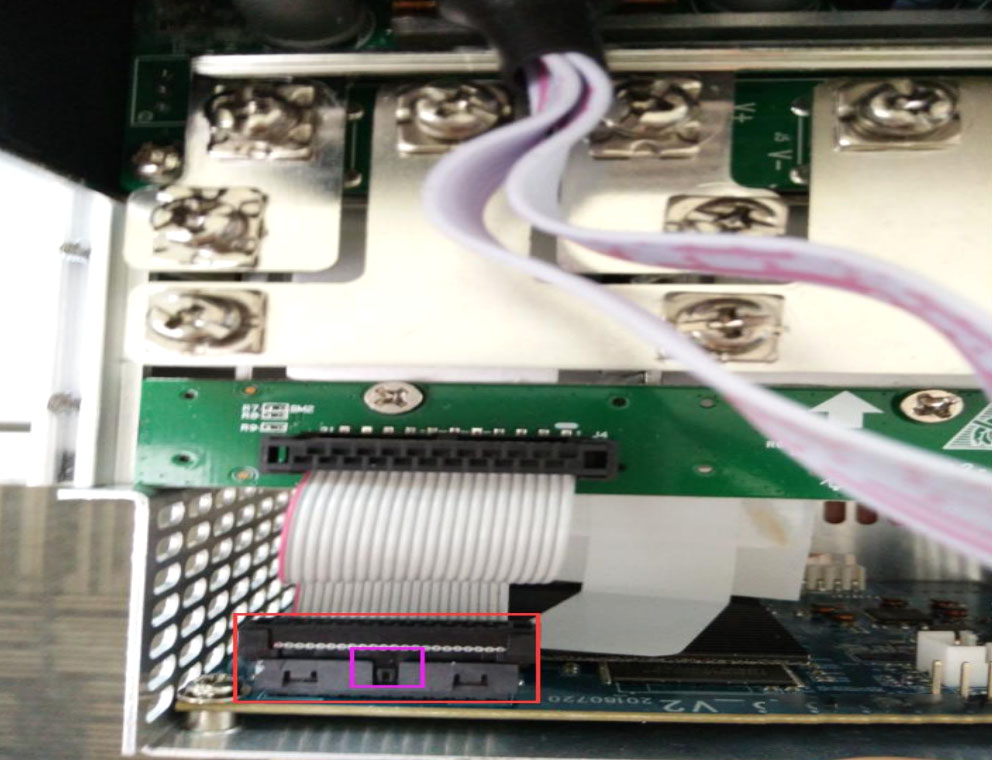
4. Precautions for the connection of the fan data cable: the fan cable is a 6pin cable, and the card slot should be inserted in the correct position:
Correct connection of data cable plug and socket:
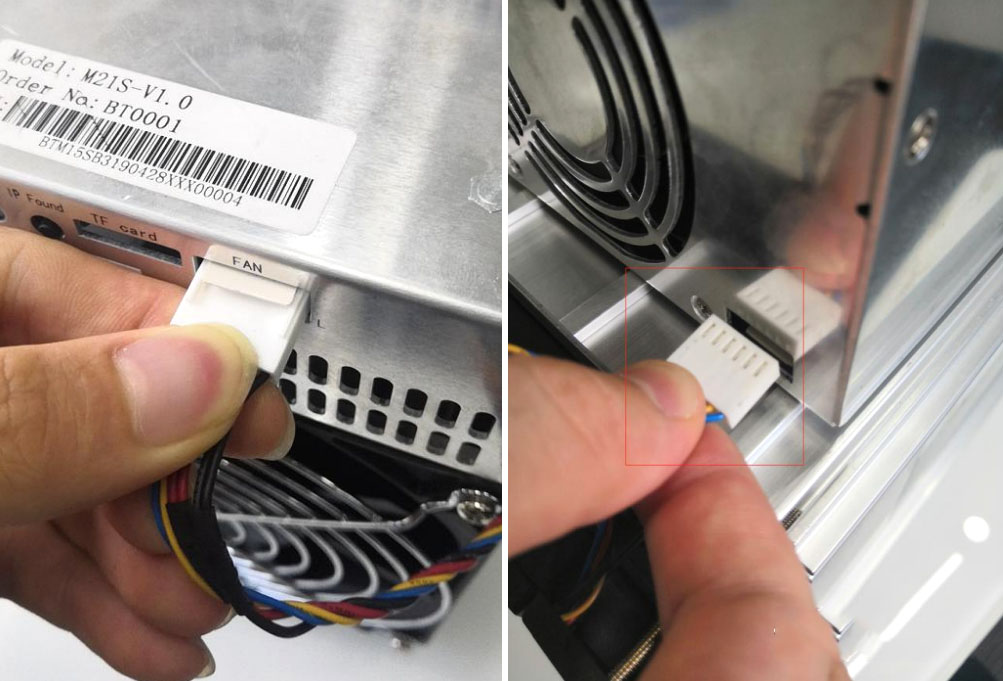
5. Precautions for the connection between the hash board and the adapter board: the socket of the adapter board and the pin of the hash board must be connected correctly to avoid other problems caused by contact problems! The correct connection between the adapter board socket and the hash board pin:
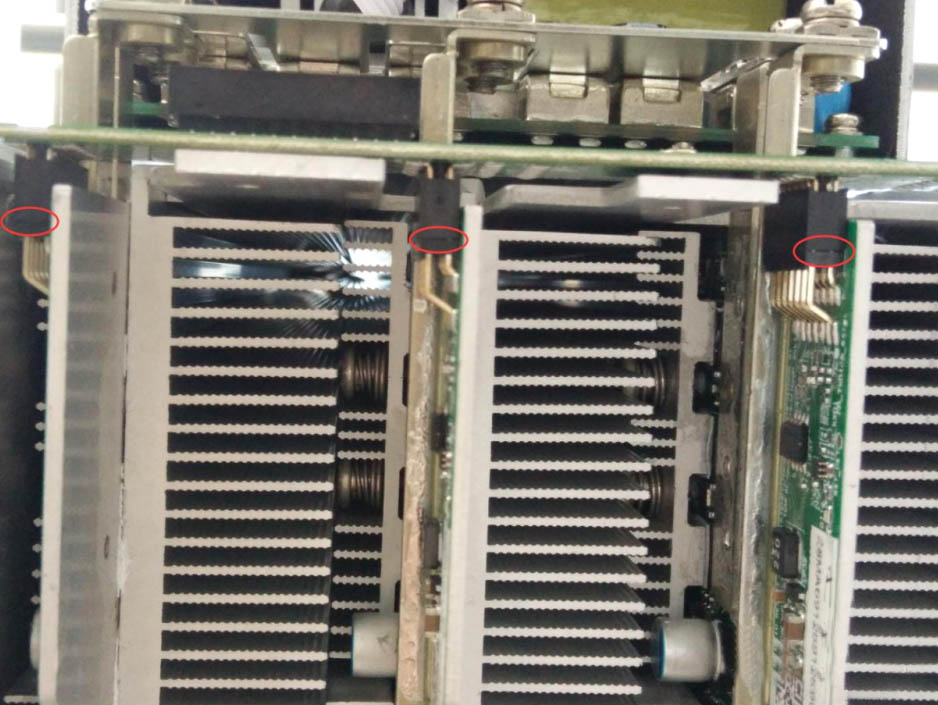
6. Precautions for the connection of the power data cable: When the power data cable is connected to the Hash board, the positive and negative poles of the data cable must not be wrongly connected, and the screw gaskets that fix the data cable must be aligned parallel to the edge of the data cable. Otherwise, the miner may be short-circuited and burned when the power is turned on, and the fixed screws must be tightened to avoid the miner being unable to operate normally due to the poor contact of the data cable! The correct connection method of the power data cable:
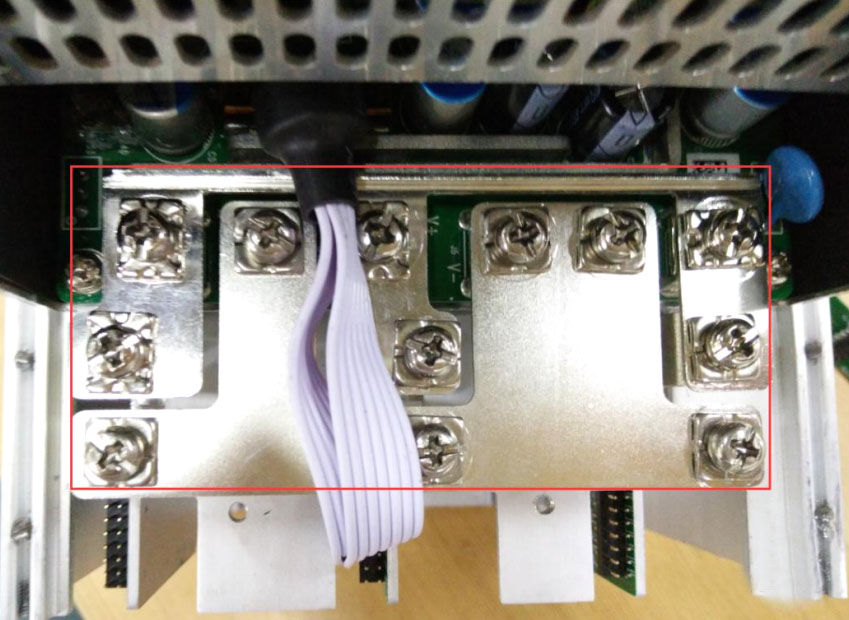
7. Check the connection of the data cable of the whole miner: After all the data cables of the miner are connected, and all the screws are tightened, check again to confirm that the connection is correct.
Notice:
1) If all the miner's control board lights are off after power-on, please check whether the 220V and 16A power cables are connected reliably and correctly.
2) If the indicator on the right side of the miner's control board is on, but the network port light is not on, or the green light is not flashing, please check whether the switch is standard, whether the network cable connection is reliable, and whether there is any problem with the quality of the network cable.
3) The computer running the WhatsMiner Tools software and the miner must be in the same network segment. Otherwise, the software may not be able to receive the broadcast message sent by the miner, so the IP address and MAC address information reported by the miner's IP Found button cannot be queried.
4) If the computer and the miner are in the same network segment, and the DHCP service is enabled in the network, after pressing the miner IP Found button, WhatsMiner Tools software does not query the miner's IP, press and hold the Reset button on the miner's control board for more than 5s, Restore the factory default configuration, then power off the miner, power on it again, and then press the IP Found button to detect the miner's IP address after powering on for 30 seconds.
5) If the WhatsMiner Tools software is running on the computer, click "Start" and do not manually press the IP Found button. The software automatically finds the miner's IP address and MAC address. At this time, the miner's IP Found button may be blocked by the control board. Find the miner corresponding to the MAC address displayed in the software (the MAC address barcode is attached to the control board of the miner), power off the corresponding miner, and then reinstall the control board, making sure that the buttons and indicator lights of the control board show the installation holes and are not stuck.
III. Miner running status
After checking that the miner is connected to the running network, log in to the miner and check the running status of the miner.
1. In the miner interface, select: Status->CG Miner Status to enter the CG Miner running status interface.
2. Check the miner's overall hash rate, front and rear fan speed, connection to a mining pool, the hash rate of a single hash board, the temperature of a single hash board, etc.
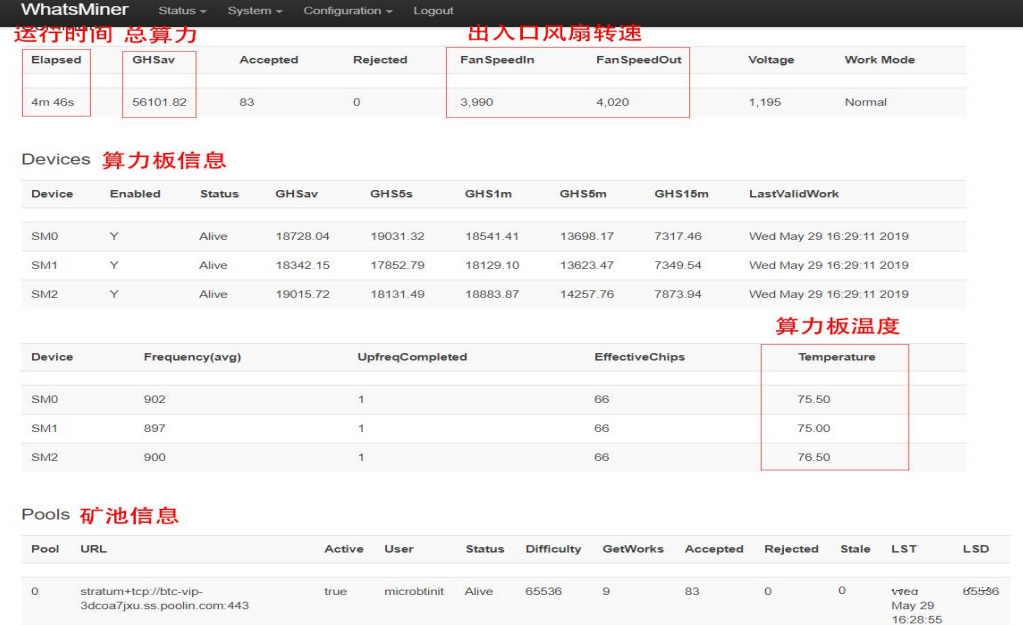
Notice:
1) When the miner is connected correctly and the regular network, the miner will automatically perform the frequency search test after power-on. The frequency search test phase takes about 15 minutes. After the frequency search is over, the official mining phase will begin. At this time, the hash rate displayed backstage is the standard operating hash rate. If the search has not ended, the hash rate seen will be lower than the standard operating hash rate.
2) If the temperature of the air outlet of the hash board is above 85℃ and the fan speed is above 6100 rpm, the miners will run at a reduced frequency, and the hash rate will be lower than the standard hash rate. Therefore, it is necessary to take ventilation and cooling measures in the operating environment of miners to ensure that the ambient temperature of miners is below 40℃.
3) If the fan data cable is not stably connected to the control board, the corresponding fan speed in the miner interface is 0, which will cause the miner's temperature to be too high, the hash board frequency will drop, and the hash rate will drop.
4) If part of the hash board and temperature are not detected in the status interface, you need to power off the miner, re-plug and unplug the power cable and data cable of the corresponding hash board (one end of the control board and one end of the hash board) to ensure that connection is reliable.