


Function: Find miner IP
Purpose: When the miner IP is in DHCP mode, it is convenient to find the corresponding miner IP.
Download method:
1. Enter Bitmain's official website, click "Customer Support" - "Firmware Download";

2. Under "Firmware List," select "Others" on the left and then "IP-reporter" on the right.

3. Or click the following link to download directly;
Software download address:
https://file12.bitmain.com/shop-product/firmware/IP%20Reporter.zip
Remark:
1. The IP mode of the new miner is DHCP, no fixed IP; miners with fixed IP can also use this software to confirm the IP.
2. Only applicable to WINDOWS XP, WIN7, and WIN10 system, not applicable to other systems.
3. This software can only be used when the miner and the computer are in the same network segment.
Precautions for use:
1. To use this software, the files must be decompressed, and the decompressed files can be placed in any folder.
2. The miner must work typically.
3. The computer and the miner are on the same network.
4. When opening the software for the first time, the software requires network permissions, and you must click "Allow access."
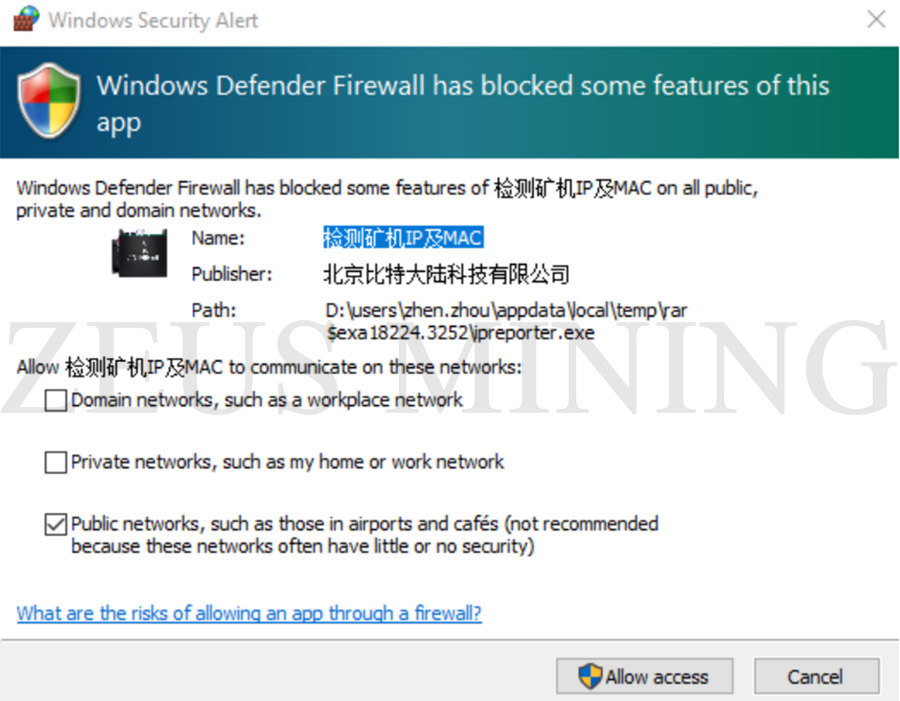
How to use the software:
1. Open the software and click "Start."
2. Press the IP button on the miner for 1 second, then release.
3. Check the IP of the miner on the computer.
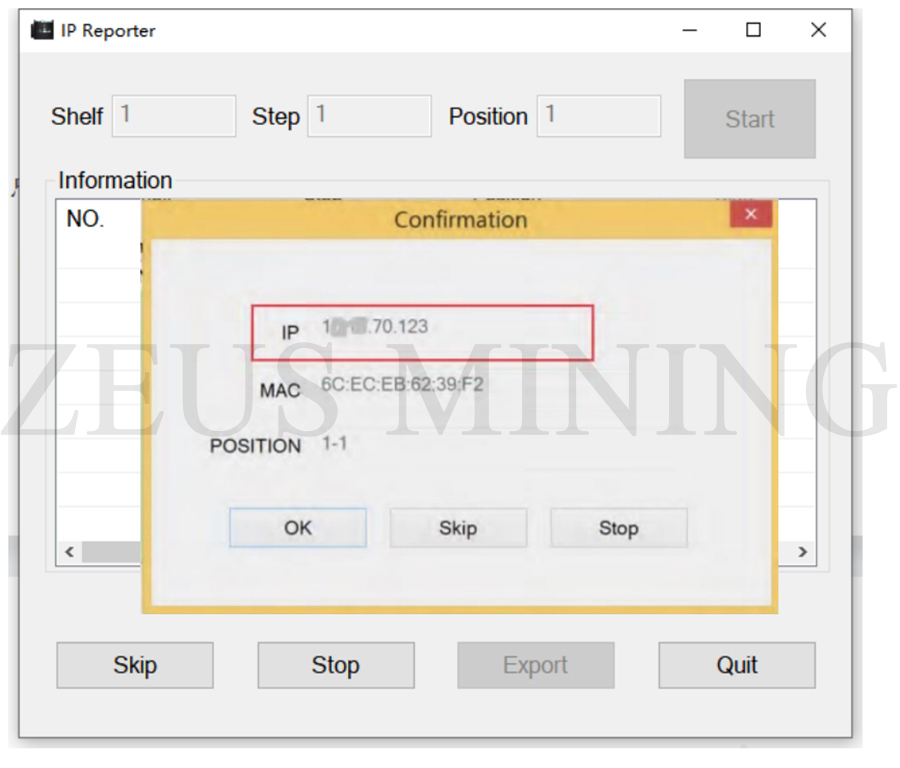
4. Click "OK" to close the pop-up window.
5. Click "Skip" to continue; you need to press the IP reporter button of the miner again.
6. Click "Stop" to pause the software.
Click the article below to learn more!