


The following fault log comes from the Antminer S19j Pro kernel log, showing an EEPROM error: CRC 3ND REGION. After judging, the EEPROM chip is not working, failing to get the power version and entering sleep mode. In this case, the miner will stop running.
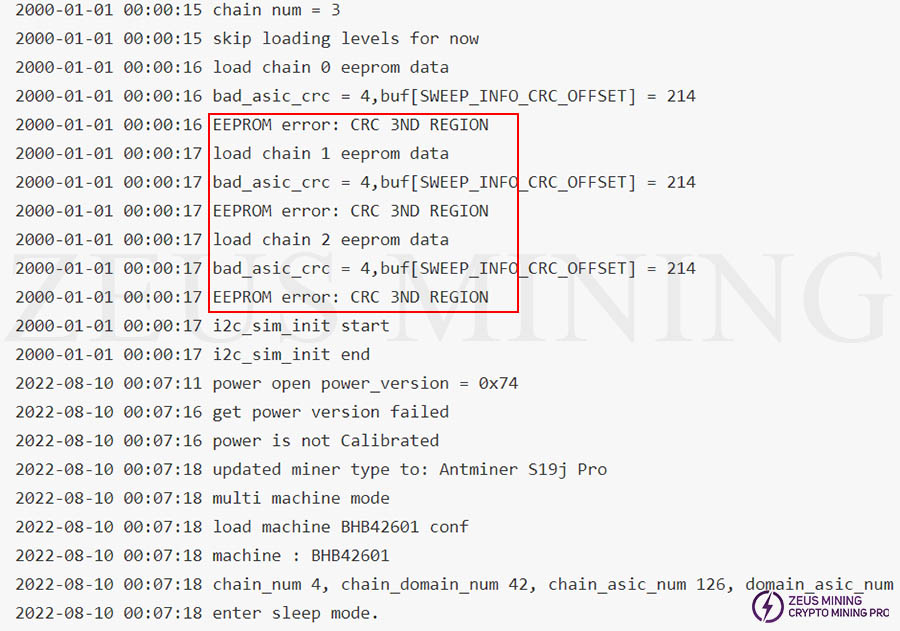
Solution:
Use the hash board code editor to synchronize the EEPROM programs of the 3 hash boards to solve the problem.
The principle of its code editor is to synchronize hash boards with different serial numbers inside the miner, making them the same as the other two hash boards so that the miner can start and work normally. Our approach is to read one of them and save the data first, then write the data to another hash board. After the data is written, the device beeps once, indicating that the writing is successful. Two beeps indicate that the writing has failed.
Further reading: