


Simple steps to fix the IP addresses of miners in batches:
Use the software APMinerTool.
Important note: APMinerTool software may be falsely reported and deleted by some anti-virus software (Tinder) after downloading and decompressing. You need to add trust to the anti-virus software. After decompressing the file, double-click APMinerTool.exe in the folder to open it.
There are two situations (Scenario: 120 machines are placed on the shelf. Demand: Set a fixed IP according to the order in which the miners are placed)
1. There is a conflict between the automatic acquisition of the IP address by the miner and the IP address that needs to be set:
Suppose the miner automatically obtains the range of 1-120 and the fixed IP needs the range of 1-120 (fixed 1-120 is for the convenience of subsequent operation and maintenance). In that case, the software will display the occupation at this time. To solve the problem, perform the following steps.

(1) Open the APMinerTool 1.05 software, and click the "Set Fixed IP" option at the top left of the software.

(2) Click the + number on the software's left side, fill in 121-250 in the batch filling range above the + number, and fill in the subnet mask, gateway, and DNS accordingly.

(3) Continuously click the + number on the left side of the software to add the IP segment 1-120 that the miner has automatically obtained, and click 120 times. (If necessary, the added IP can be modified by double-clicking)

(4) After adding, click "Bulk Fill" at the top right of the software.
(5) Click "Configure Miner" at the top right of the software to fix the miner's IP between 121-250. (The purpose of the above operation is to stagger the 1-120 that needs to be set to prevent IP occupation)

(6) After fixing the IP of the miner to 121-250 in batches, click the number on the left side of the software to delete all the IPs on the original page.
(7) Click "Start Monitoring" at the top right of the software.
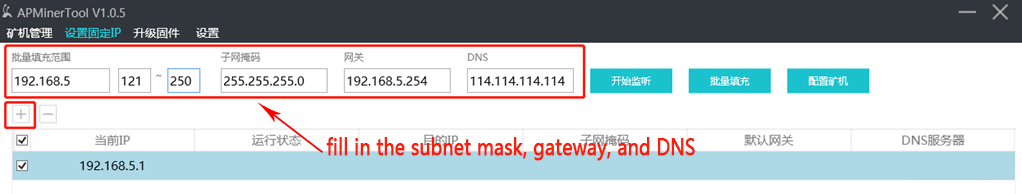
(8) Press the IP button from the No. 1 miner on the shelf, and then the software will pop up "The currently detected IP is XXX, is it added to the setup queue" and click "OK" to add the machine to the setup queue.
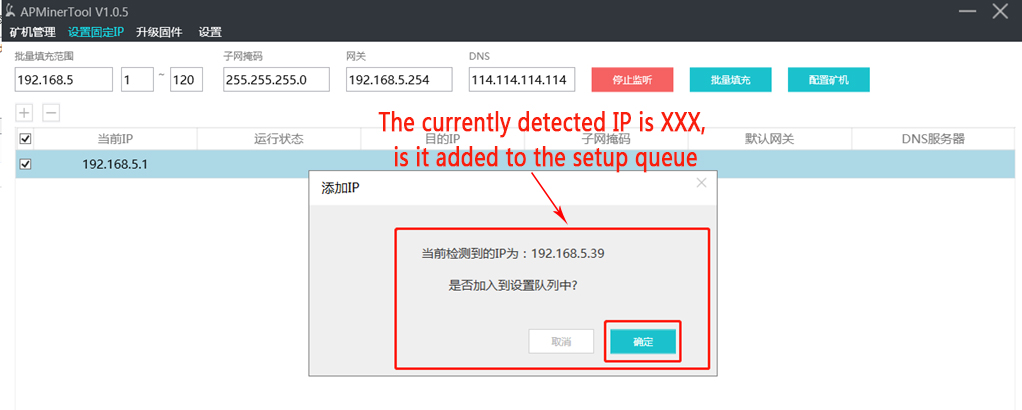
(9) Press the IP key of the miner in the order of placement, and each machine needs to wait for the pop-up "Whether to add to the setting queue" pop up, click "OK" and then press a miner to avoid skipping some miners. Join the setup queue.
(10) Fill in 1-120 in the batch fill range option, fill in the subnet mask, gateway, and DNS accordingly.
(11) Click "Bulk Fill" at the top right of the software.
(12) Click "Configure Miner" at the top right of the software to fix the IP of the miner to 1-120 in order.
2. There is no conflict between the automatic acquisition of the IP address by the miner and the need to set the IP address:
If the DHCP range 121-250 has been set on the router side, there will be no occupation when setting 1-120, and the operation can be started directly from steps 7-12.