


Applicable to all Antminer models, both Microsoft and Apple systems can be operated.
First, let me introduce the difference between DHCP and Static mode:
DHCP: Commonly known as "Dynamic IP," the IP address is automatically obtained, but the IP of the miner will change, which makes it challenging to locate the problematic machine
Static: commonly known as "static IP," manually set the IP address, the IP of the miner will not change, and it is easy to locate the problematic machine
It is generally recommended to use a static IP, which can locate the miner easily and quickly.
1. Enter the backstage interface of the miner and click "Network."
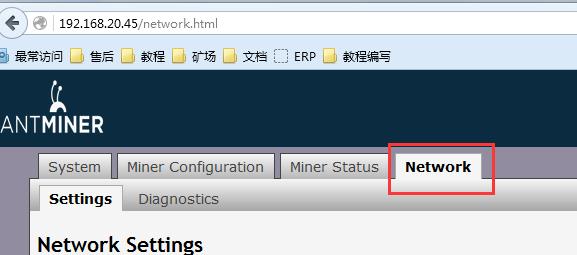
2. Click "DHCP" and select "Static."
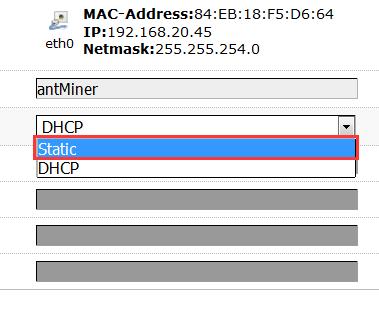
3. Fill in the network information of the miner.
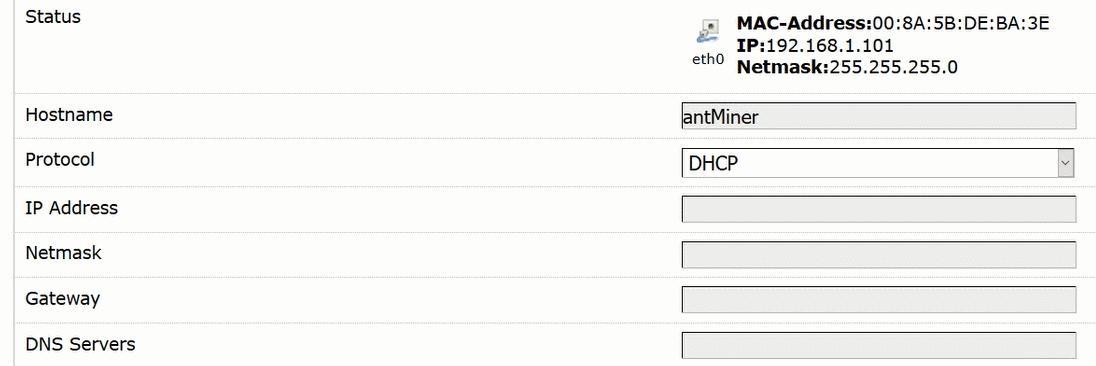
4. Click "Save&Apply" to apply the settings and the miner will automatically restart.

Note: If you have less than three miners, you can skip this step (you can skip this step by yourself, and less than three miners don't need static IP)
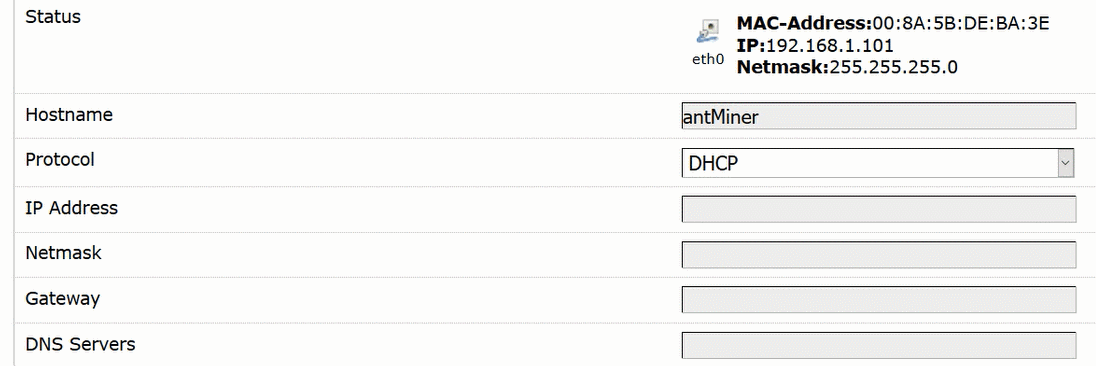
After configuring the network settings correctly, continue to set up your mining pool and start mining.