



| Unit Price: | $ 120 |




When the virus infects the Antminer L3+, the web interface cannot refresh the firmware, which cannot be refreshed through the SD card. At the same time, the background will display the words Installer Not Signtured!!!, so using L3+ miner antivirus firmware is recommended to help miners eliminate viruses to help L3+ miners get back up and running normally.
After purchasing this file, you can contact us for technical guidance.
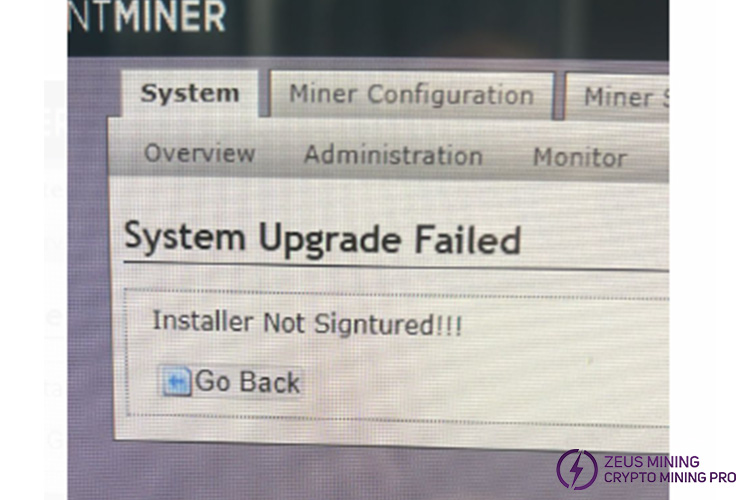
In view of the fact that L3+ miners poison many machines and the serial port login and web login passwords of most poisoned machines will be modified, the basic phenomenon of machine poisoning is that the virus modifies the miner login password by simulating web login. Then the miner and web login passwords are changed, and the mining pool information is changed. The main reason is that the virus knows the login password of the miner (the reason is: the login password is relatively simple or the mine is accidentally hijacked by the virus when changing the password); in order to deal with this situation, we provide a You can modify the card swiping package of the mining machine login password, which reduces the risk of secondary password modification in the mining field. The following mainly introduces the production process of the card swiping package and the matters needing attention when swiping the card (the window system mentioned in the article is Win10 system).
It is strongly recommended that you read all the documents before proceeding.
Raw materials and tools:
>>L3+ supports card swiping to change the image of the password
>> Size greater than or equal to a 4G SD card, a card reader
>>SD card flashing tool (recommended: Win32DiskImager)
Make a card:
>Insert the SD card into the card reader, and insert the card reader into the USB port of the Windows computer; if there is data in the SD card, please back it up by yourself.
>Press and hold the Windows key + R key simultaneously to open the cmd window, enter compmgmt.msc in the cmd input box, and open the computer management window (as shown below).
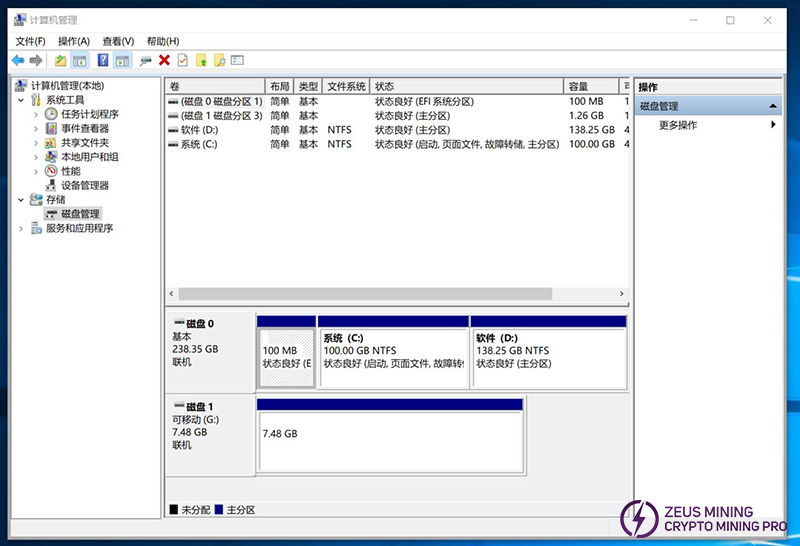
>Click the disk management displayed in the computer management window with the left mouse button to find the corresponding SD card storage device (as shown below). If there are multiple partitions in the SD card, please delete them and format them as FAT32 files System SD; if the SD card has only one partition, it can be directly formatted as an SD card with a FAT32 file system.
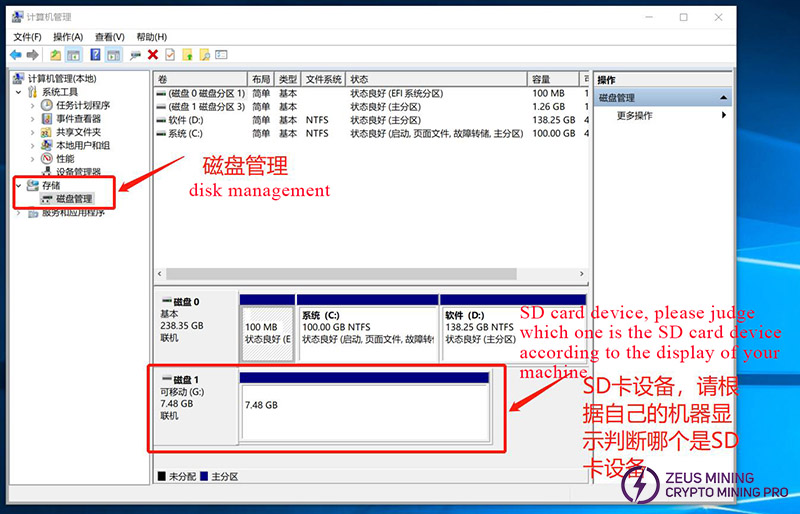
>Open the Win32DiskImager software, select the image to be burned and the corresponding SD card, and click Write to start burning (as shown in the figure below).
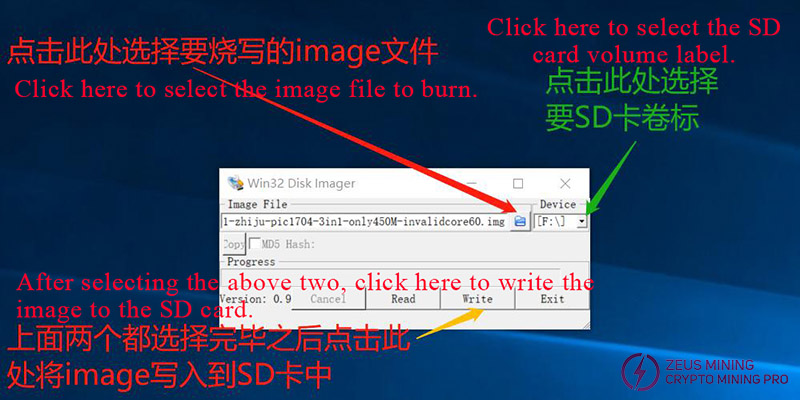
>After the programming is completed, a prompt box of Write Successful will pop up (as shown in the figure below), indicating that the programming has been completed and the flashing of the card package is completed.
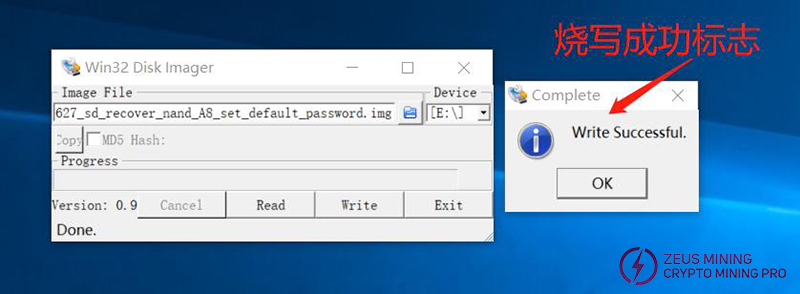
>Insert the prepared SD card into the card reader, and insert the card reader into the USB port of the Windows computer.
>Turn on My Computer or Computer, and you will see the content shown in the figure below.
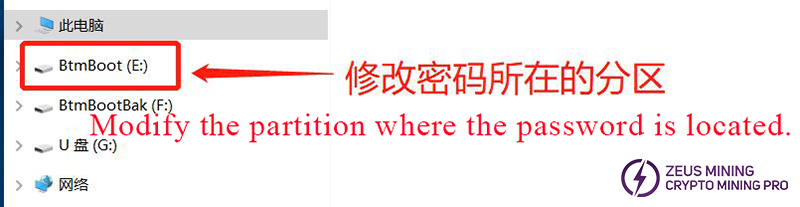
>Open BtmBoot. You will see the content shown in the figure, open the nand directory, and create a passwd.txt text file in it (by default, SD There is no passwd.txt file under the nand directory after the card), open the passwd.txt file, and enter your password (the password file cannot be empty, the password cannot contain table keys, and cannot contain Chinese characters. It is recommended to contain uppercase and lowercase English letters, numbers, and special symbols to increase the complexity of the password), save and close the file (as shown in the figure below), and the card swiping package is completed.
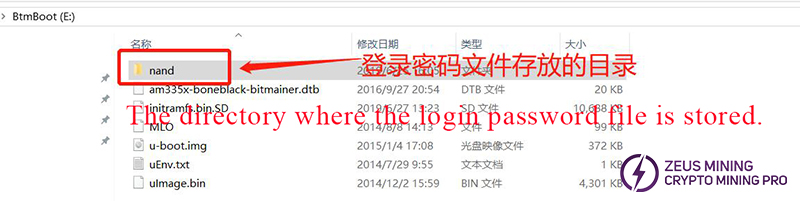

>Turn off the network and power off the machine to flash the card, insert the completed SD card into the card slot of the control board, and power on the machine (the miner network must be disconnected).
>Wait until the two LED lights on the control board flash 2-3 times simultaneously, power off the machine, pull out the SD card, and the card flashing is completed.
>Insert the network cable into the network port of the control board, power on the miner, and log in to the web page of the miner after the machine is up (the login password is the password saved in the passwd.txt file in the card swiping package just now), modify the miner and mining pool information (by default, the miner and mining pool information is empty after swiping the card), and after saving, the machine will mine according to the set information.
>The size of the SD card used when doing card brushing must be greater than or equal to 4G.
>If the SD card fails, please delete all partitions of the SD card again, create partitions and format the SD card, and then burn again.
> It is strongly recommended not to enter the password of card swiping into third-party tools to avoid leakage.
>The passwd.txt file may not be included in the card flash package, but if it contains an empty passwd.txt file. If the passwd.txt file in the card swiping package is deleted, the user name and password after the card swiping are both roots.
>This time, a blacklist (blacklist function) is also added; that is, the machine that has finished swiping the card will fail when using the previously released firmware to upgrade, and the latest official website firmware can be used to upgrade.
Related article:
Antminer Antivirus Software Instructions
How to remove viruses from the Antminer L3+ control board?
How to prevent and remove viruses, malware and remote attacks on Antminer?
Best products and customer support ! Always available to help.
Jay is the best always help me
Jay Zeus have been great. Whatever I order came in sooner. Zeus has all the parts service to keep your miners hashing.
Zeus has been great for me. All the parts service. Fast shipping also. This is the my only
A loja zeus mining é uma loja de referência e confiança
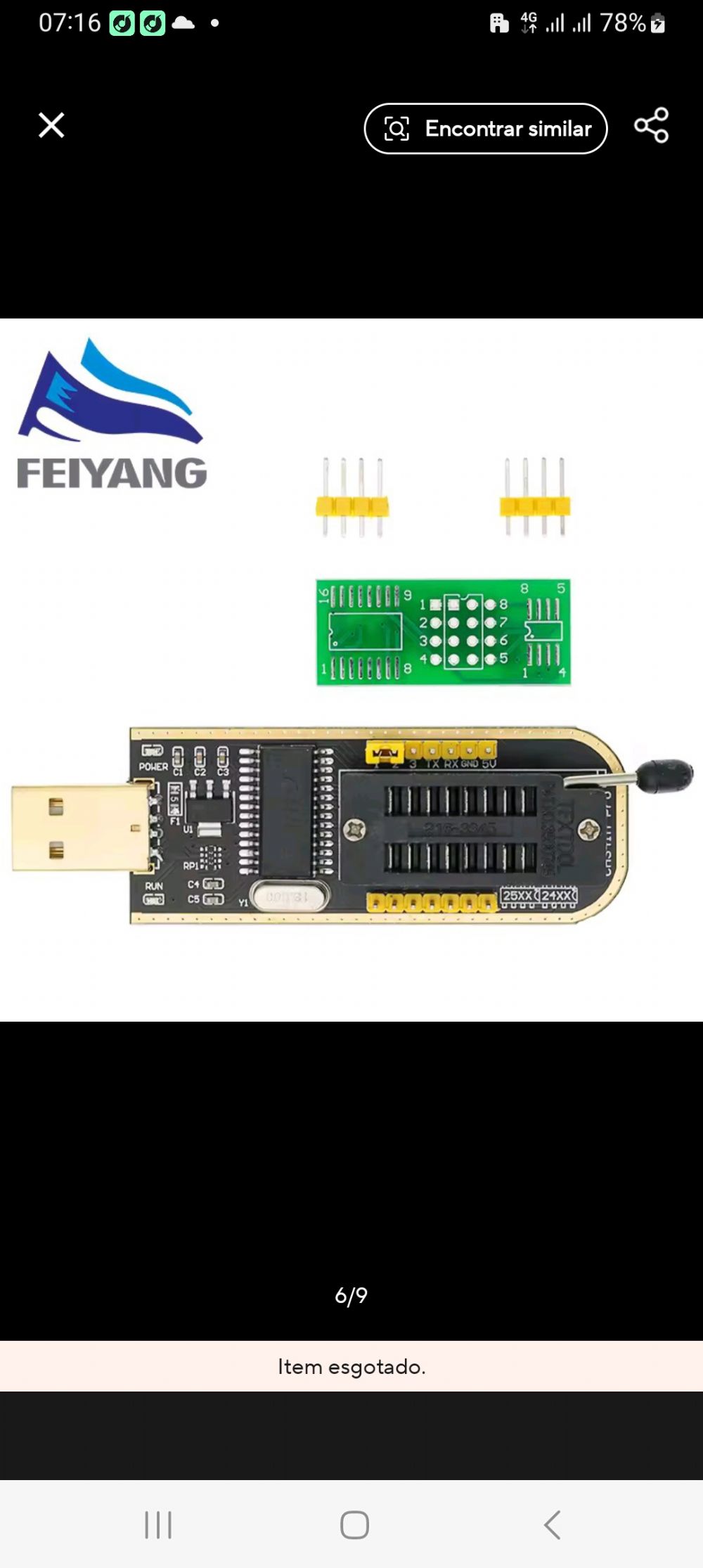
Wonderful, it always helps me solve all my problems!
good and fast response

Payment method:
How to determine product prices and shipping costs?When you are ready to buy one or more products. You can consult the sales Manager to get a sample of the proforma invoice. The category, product price, and freight are included. |
||
How to complete the payment?We have the following payment methods. You can tell our sales Manager which payment you prefer and complete it. After the customer service checks and confirms the payment is completed. Provide the proforma invoice. And we will prepare to ship. |
||
Cryptocurrency Payment |
||
 |
Bitcoin - The payment method at the designated address is efficient and practical and can be used anywhere in the world. Wallet Address |
|
 |
USDT - The payment method at the designated address is efficient and practical and can be used anywhere in the world. Wallet Address |
|
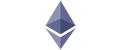 |
ETH - The payment method at the designated address is efficient and practical and can be used anywhere in the world. Wallet Address |
|
 |
LTC - The payment method at the designated address is efficient and practical and can be used anywhere in the world. Wallet Address |
|
 |
USDC - The payment method at the designated address is efficient and practical and can be used anywhere in the world. Wallet Address |
|
Bank Transfer |
||
 |
Wire transfer - USD - YuanJi Card Number |
|
 |
Wire transfer - USD, EUR, GBP, HKD, CNH, CAD, SGD, JPY, AUD, NZD Card Number |
|
 |
JP MORGAN CHASE BANK, N.A. Card Number |
|
 |
Wire transfer - USD - Zhou sicong Card Number |
|
 |
人民币支付 - CNY payment Card Number |
|
Other payment methods |
||
 |
||
|
Cooperation express: |
 |
Q: When will we ship after payment?
A: In order to ensure that the products we ship are in good condition. Issued approximately 1-2 days after receiving your payment.
Q: What if the product is damaged during transportation?
A: We will use a more robust package when shipping to avoid damage to the goods, and we can purchase transportation insurance in advance to reduce the loss of in the transport. although this problem is not common.
Q: What payment methods do we support?
A: We support bank transfer, wire transfer, BTC, third-party guarantee and Paypal.
Q: What should I do if there is a problem after receiving the products?
A: We have established good relationships with maintenance departments in many countries/regions in the world. For example, Venezuela, Iran, etc. If you have any questions within 3 days after receiving the goods, you can apply for after-sales service on the "My Order" page.
Q: Which express we support?
A: We will choose the cheapest and fastest transportation method for you. And we support DHL, UPS, TNT, Fedex, BRE, and also have express delivery services, such as Russia, the United States, Kuwait, etc.
