



| Unit Price: | $ 19 |




PICkit3.5 In-Circuit Debugger Programmer PICkit3.5 is an online debugger programmer, the official authentic product, and the economy is stable. It is suitable for programming and programming in various situations, and can also burn hash board and power supply PIC files. Compared to kit3, PIC kit3.5 has a firmware self-recovery function.Applicable Antminer hash board models include: S21XP Hydro, S21 Hydro, S19e XP Hydro, S19XP Hydro, S19 Hydro, T19 Hydro, S19Pro+ Hydro, S19pro, S19j, S19J pro, S19A, S19A pro, S19+, S19i, T19, S19, L7, D7, T17, T17+, T17e, T17pro, S17, S17+, S17e, S17pro and other hash boards with PIC chips.
Advantages after the upgrade:
1. Offline programming will not crash. It perfectly supports all versions of software MPLAB, MPLABX, offline programming will never crash, and the programming speed is faster.
2. KIT3.5 will never drop the firmware. The firmware is self-recovering, no need to disassemble the shell, no need to flash the program, the firmware is automatically restored in 1 minute.
3. Strengthen interface protection. Using 1812 self-recovery fuse and powerful protection circuit.
4. The programming voltage is stable and the power supply current is large.
5. Improve the interface, protect the circuit, and the short circuit will not be broken.
The imported USB interface is used to prevent the USB interface from being loose after being unplugged and plugged for many times; the brand new original transparent shell, using high-quality materials, the product is more durable; at the request of the majority of customers, the surface of the shell is frosted to reduce the use of fingerprints and scratches. More durable.
This product requires personnel with professional knowledge.
PICKit 3.5 programmer is used to read and save the PIC chip data of the hash board, and the PIC chip stores the chip and voltage data of the hashboard. If the PIC chip data of a miner's hash board is damaged or lost, the hash board will not work. Different miners require corresponding PIC files, and PICKit 3.5 programmer need to be programmed with a programming tool.



How to reprogram a PIC chip (taking PIC12F1572 as an example) using PICKit 3.5 programmer?
For a more detailed hash board PIC file burning tutorial, click here to view.
How to use PICKit 3.5 programmer to read, write and save the PIC files on Antminer PSU?
Best products and customer support ! Always available to help.
Jay is the best always help me
Jay Zeus have been great. Whatever I order came in sooner. Zeus has all the parts service to keep your miners hashing.
Zeus has been great for me. All the parts service. Fast shipping also. This is the my only
A loja zeus mining é uma loja de referência e confiança
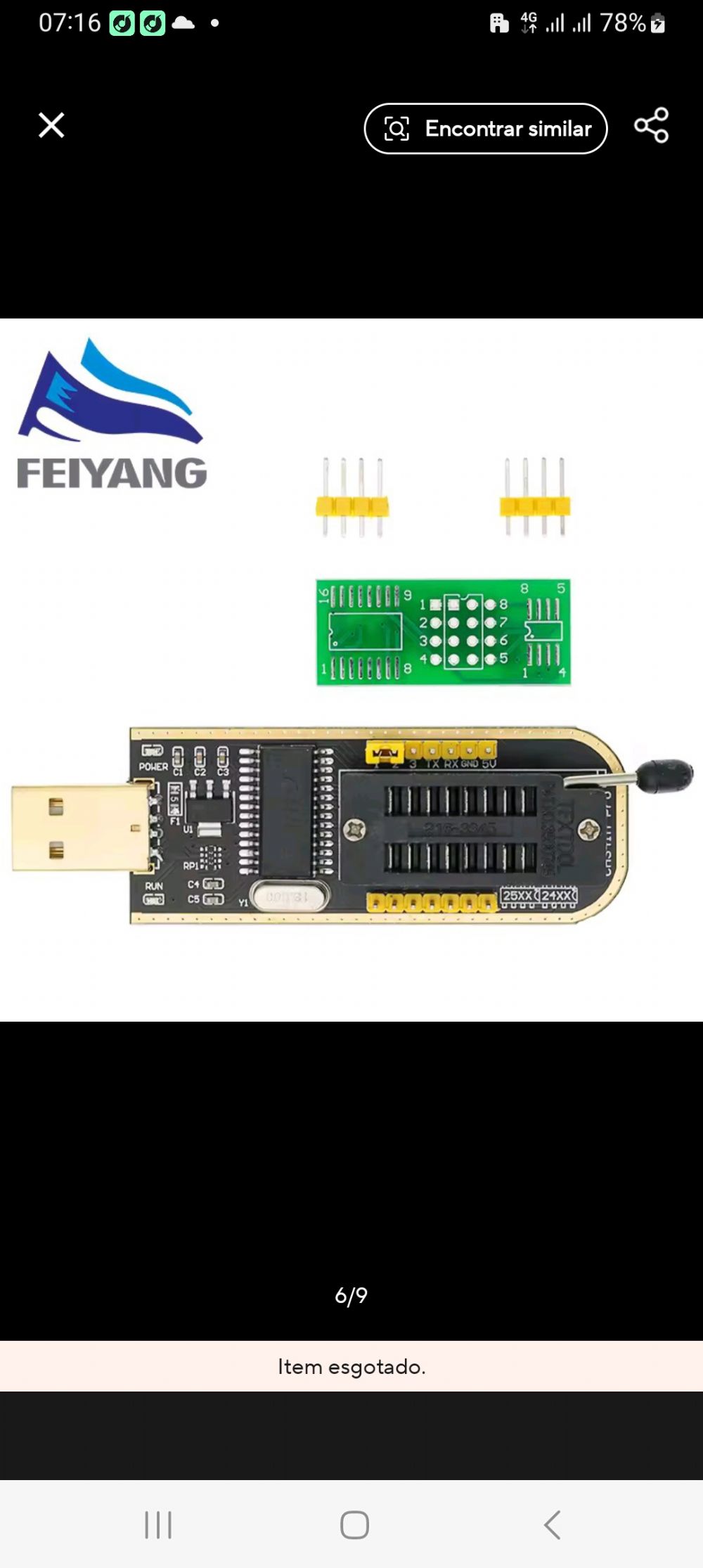
Wonderful, it always helps me solve all my problems!
good and fast response

Payment method:
How to determine product prices and shipping costs?When you are ready to buy one or more products. You can consult the sales Manager to get a sample of the proforma invoice. The category, product price, and freight are included. |
||
How to complete the payment?We have the following payment methods. You can tell our sales Manager which payment you prefer and complete it. After the customer service checks and confirms the payment is completed. Provide the proforma invoice. And we will prepare to ship. |
||
Cryptocurrency Payment |
||
 |
Bitcoin - The payment method at the designated address is efficient and practical and can be used anywhere in the world. Wallet Address |
|
 |
USDT - The payment method at the designated address is efficient and practical and can be used anywhere in the world. Wallet Address |
|
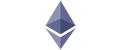 |
ETH - The payment method at the designated address is efficient and practical and can be used anywhere in the world. Wallet Address |
|
 |
LTC - The payment method at the designated address is efficient and practical and can be used anywhere in the world. Wallet Address |
|
 |
USDC - The payment method at the designated address is efficient and practical and can be used anywhere in the world. Wallet Address |
|
Bank Transfer |
||
 |
Wire transfer - USD - YuanJi Card Number |
|
 |
Wire transfer - USD, EUR, GBP, HKD, CNH, CAD, SGD, JPY, AUD, NZD Card Number |
|
 |
JP MORGAN CHASE BANK, N.A. Card Number |
|
 |
Wire transfer - USD - Zhou sicong Card Number |
|
 |
人民币支付 - CNY payment Card Number |
|
Other payment methods |
||
 |
||
|
Cooperation express: |
 |
Q: When will we ship after payment?
A: In order to ensure that the products we ship are in good condition. Issued approximately 1-2 days after receiving your payment.
Q: What if the product is damaged during transportation?
A: We will use a more robust package when shipping to avoid damage to the goods, and we can purchase transportation insurance in advance to reduce the loss of in the transport. although this problem is not common.
Q: What payment methods do we support?
A: We support bank transfer, wire transfer, BTC, third-party guarantee and Paypal.
Q: What should I do if there is a problem after receiving the products?
A: We have established good relationships with maintenance departments in many countries/regions in the world. For example, Venezuela, Iran, etc. If you have any questions within 3 days after receiving the goods, you can apply for after-sales service on the "My Order" page.
Q: Which express we support?
A: We will choose the cheapest and fastest transportation method for you. And we support DHL, UPS, TNT, Fedex, BRE, and also have express delivery services, such as Russia, the United States, Kuwait, etc.
