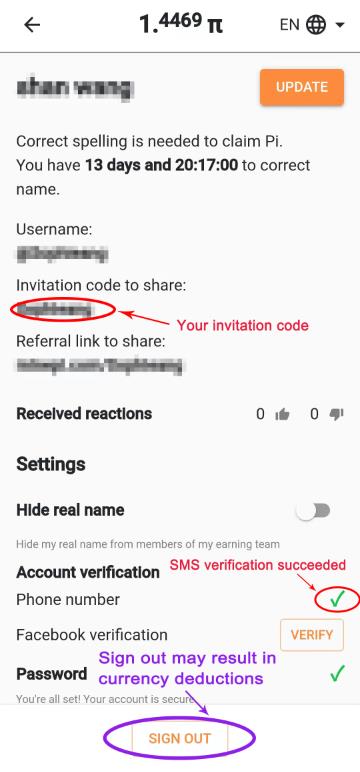Pi coin is designed and created by a PhD team at Stanford University in the United States. Its founder has won the Facebook Innovation Fund Award. He is good at human-computer interconnection and blockchain application design.
Here are the details of the co-founder of Pi network:
Product manager @Cfan, Ph.D., computer scientist at Stanford University.
Technical leader @nicolas, PhD, scientist at Stanford University.
Community leader @vince, degree in politics from Yale University and degree in business from Stanford University.
At present, Pi Coin is in the early stage of mining, with zero investment in entry, and zero risk of trial and error. You only need to register for the app to store coins for free. Because of zero investment, there is no loss and the risk is low; after successfully listed on the exchange, it is a pure profit. For these reasons, Pi coin mining can be tried at present.
1. Enter the official website: https://minepi.com/ZEUSMINING
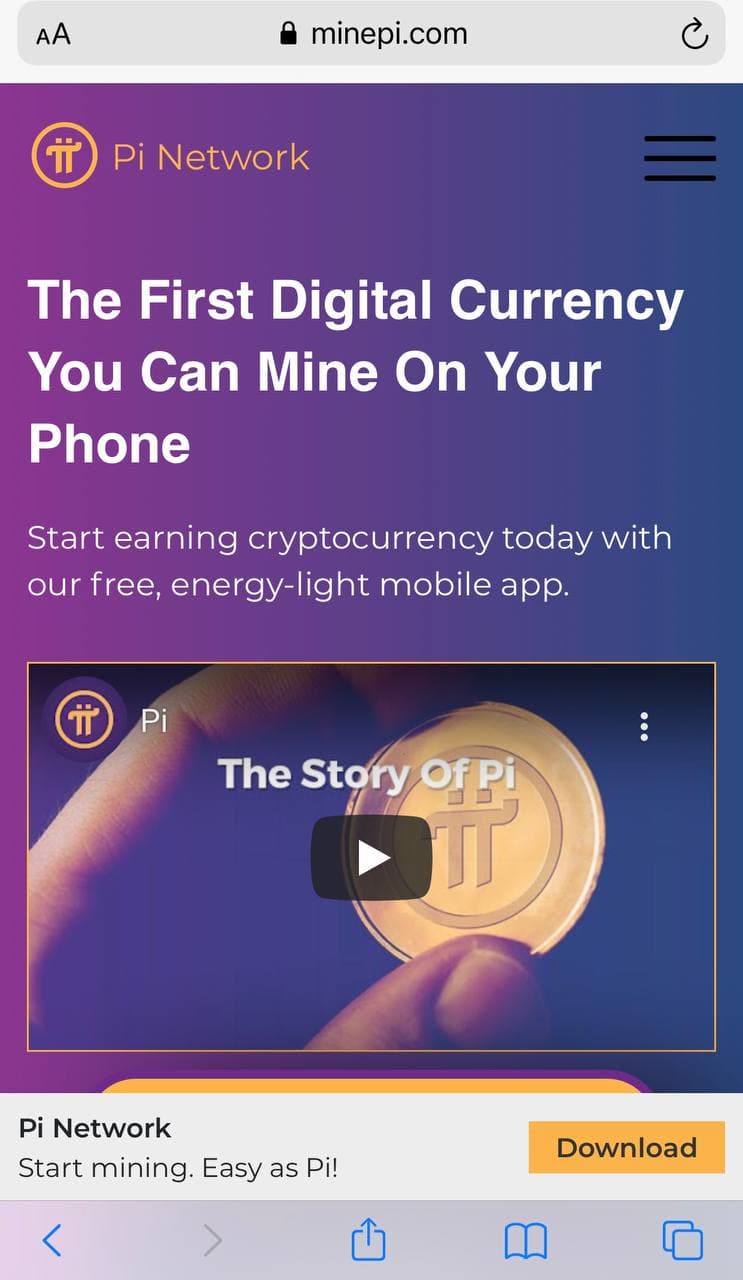
2. Click "Download App" to download the official APP
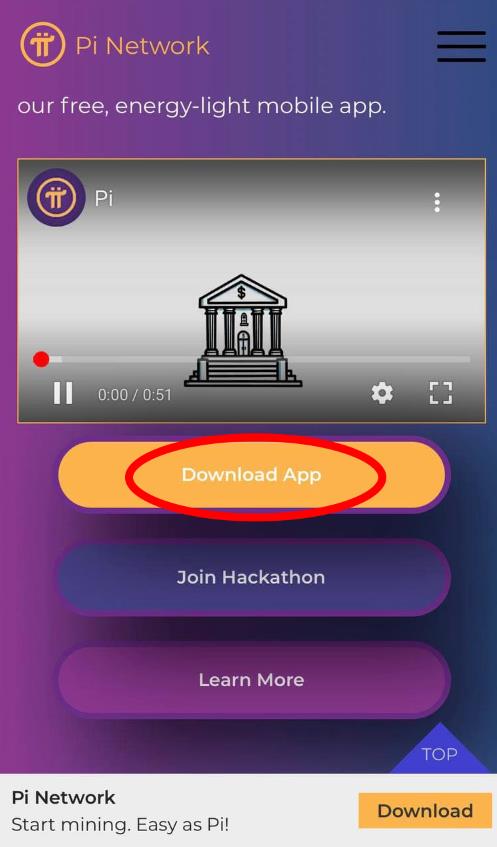
3. Open the App and select "Continue with phone number"
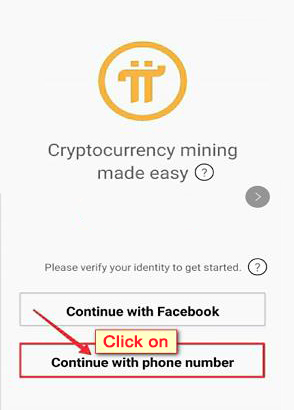
4. Enter the mobile phone number corresponding to the country, and then click "Go"

5. Loading

6. Set up your password
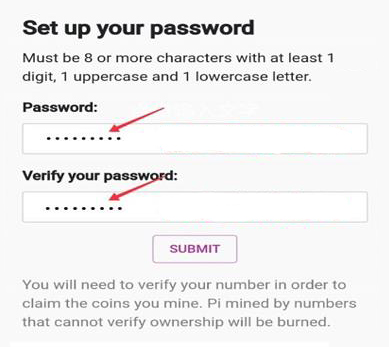
7. Set up your account
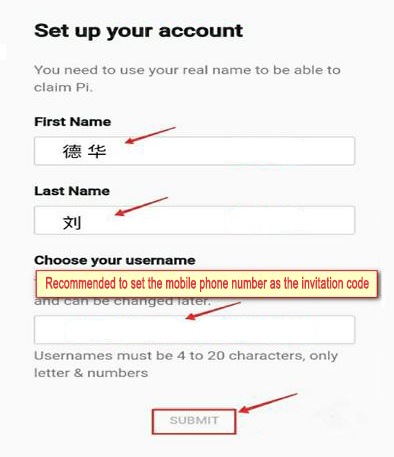
8. We must have a pi network invitation code here if you don't have it. you can fill in ZEUSMINING
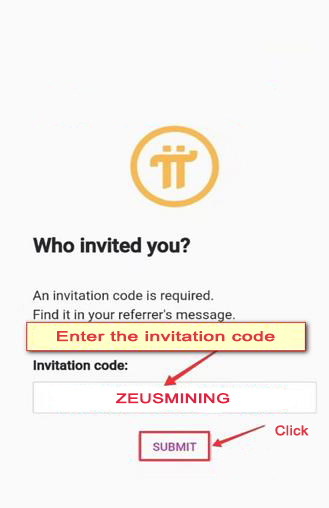
9. Click the purple button to confirm
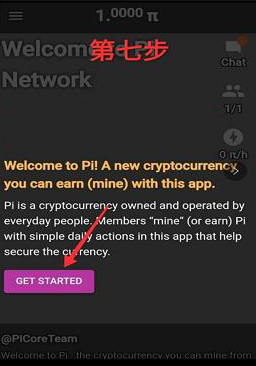
10. The beating number at the top is the Pi coin you dug. The green lightning symbol indicates the start of coin mining. Open the App to light up the lightning every 24 hours to prove that you are a real person and not a robot. It is recommended to set an alarm!

11. Please proceed to the next step to verify your account
1. Click on the toolbar marked in the upper left corner of the figure below

2. Enter the Profile page
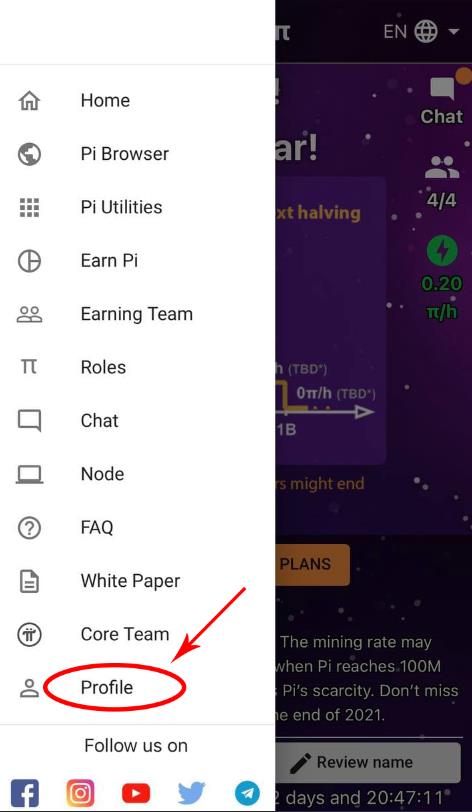
3. Click the button "VERIFY" behind the Phone verification
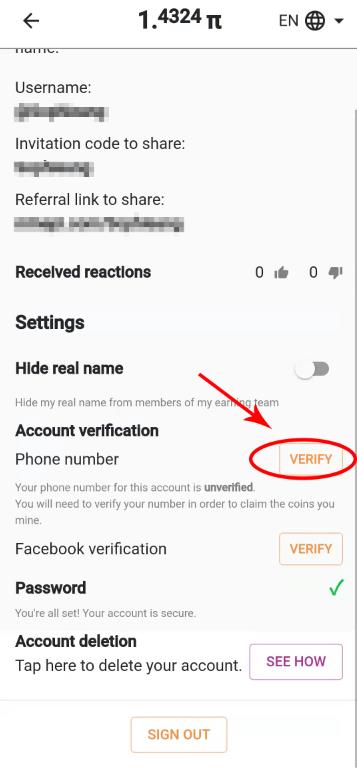
4. The second type of SMS verification is recommended, and the appropriate country is selected, Click to enter "Manual instructions"
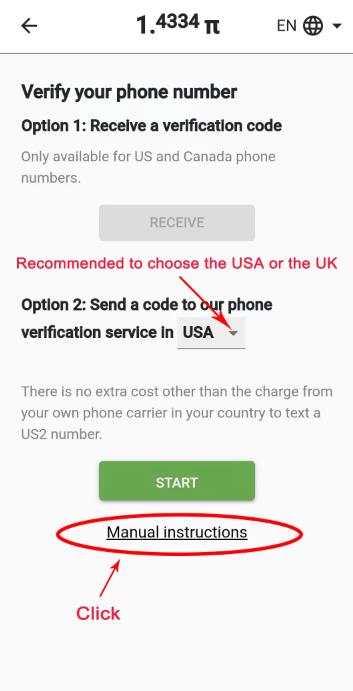
5. Check the recipient's number and verification code, and confirm whether your mobile phone number is correct
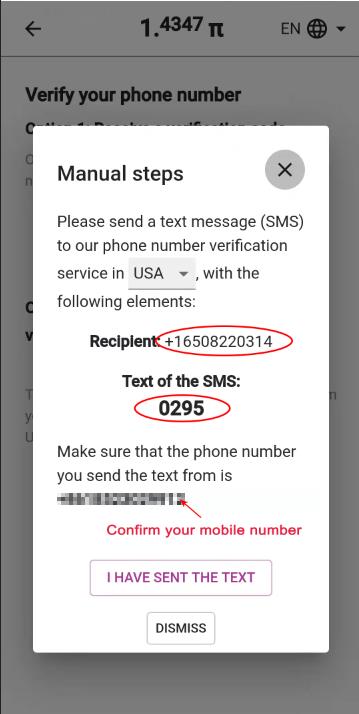
6. Switch to the SMS interface on the mobile phone, and send the verification code to the corresponding recipient as shown in the figure below
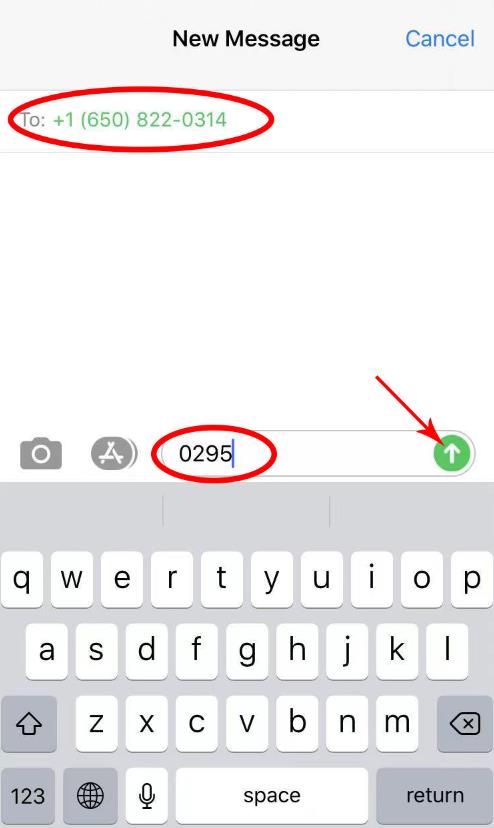
7. After sending the text message, return to the Pi App and click "I HAVE SENT THE TEXT"
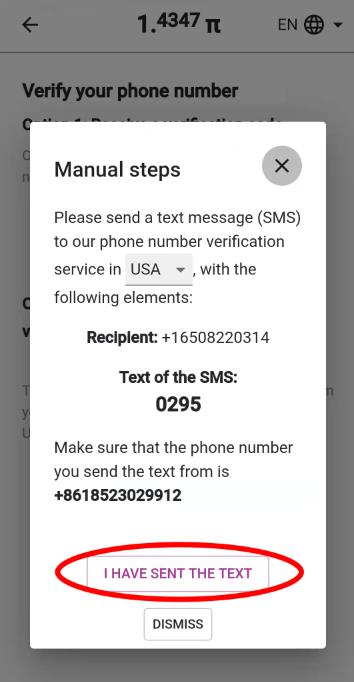
8. Waiting for loading, the following page will appear after the verification is successful and click "CLOSE" to return
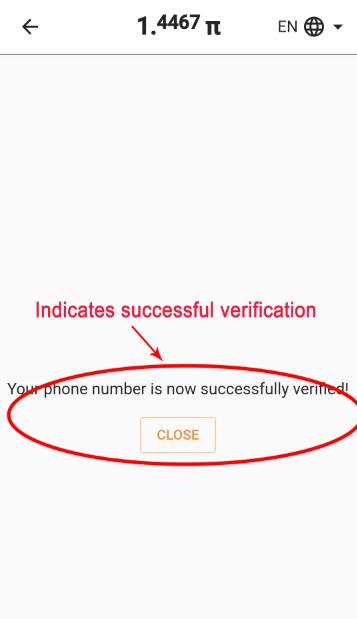
9. Pay attention to your invitation code. After the SMS verification is successful, it will be as shown in the figure below. Do not log out easily, which may result in currency deductions