


1. The operation of the indicator light during the miner startup process (take the 17 series as an example).
(1) After the miner is powered on, the fault and running indicators will light up simultaneously, and the miner will start to initialize.
(2) After the initialization is complete, the fault indicator flashes, the operation indicator goes out, and the miner starts to connect to the mining pool.
(3) After successfully connecting to the mining pool, the fault indicator goes out, the running indicator flashes, and the miner starts to have hashrate.
2. Find the miner by indicator light (15, 17 series)
(1) Log in to the backstage interface of the miner's web page and enter System→Locate.
(2) Click the Star Blink button, and the miner fault and running indicator will flash for 300 seconds at the same time.
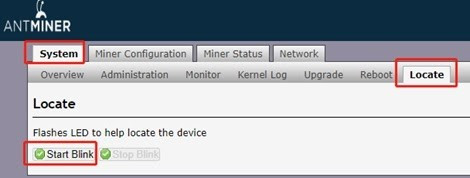
(3) After 300 seconds or click the Stop Blink button, the miner failure and running indicator will return to regular status.
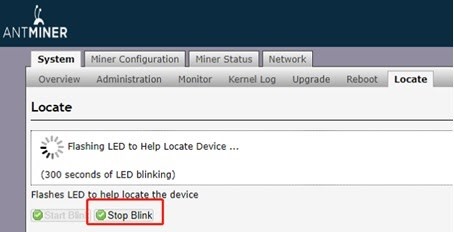
3. 19 Series positioning instructions.
(1) Log in to the backstage interface of the miner web page.
(2) Toggle the "Miner Location" button in the upper left corner.
(3) When the display is green, the miner fault and running indicator will flash simultaneously.
(4) When it is grayed out, the positioning is closed.
4. Indicator light judgment during regular operation of the miner
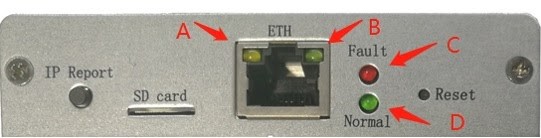
Fault light (red) and normal light (green)
Regular: When the miner is running well, the green light flashes and the red light is off.
Fault 1: If the red light flashes, there are two possibilities:
High-temperature alarm.
High-temperature alarm and protection
The network is shut down. Try to connect to the Internet again.
Fault 2: If the green light is always on, there are two possibilities:
No Internet access.
Unable to connect to the Internet or find IP of the miner
Intellectual property issues.
How to reset the miner to factory settings
Fault 3: If both the green light and the red light are off, there are two possibilities:
The miner cooling fan is broken. Replace it with a good one for testing.
The control board is faulty, swipe the control board or replace the control board.
Fault 4: If the red light is flashing and the green light is not on, it may be an IP conflict.
How to set a static IP address
Batch management tools:
Ethernet portlights
Regular: When the miner is running well, the yellow light is on and the green light is flashing.
Fault: If both lights are off, there are three possibilities:
1. The network cable is not plugged in correctly--Plug it back in.
2. The control board is broken--Change to a good one to test.
3. The switch is not powered on--Power on the switch.