



| Unit Price: | $ 100 |




Universal Innosilicon & Aladdin Test Fixture / Multifunctional test fixture
Aladdin Innosilicon series test fixtures can test hash boards and digital power supplies without the computer independently. The test fixture supports Innosilicon T1, T2TS, T2TH, T2TZ, T3, A4+, A6,A6+, A9, Aladdin L1, L2HF, L2HU, L2SU, L2HL, and other models. The power supply test supports all series of digital power supplies of Innosilicon.
The test fixture can accurately determine whether the miner's hash board and power supply are faulty without removing the shelf or dismantling the miner. The maintenance mode can accurately locate the cause of the hash board failure, significantly improving the miner's heat maintenance and operation and maintenance efficiency.
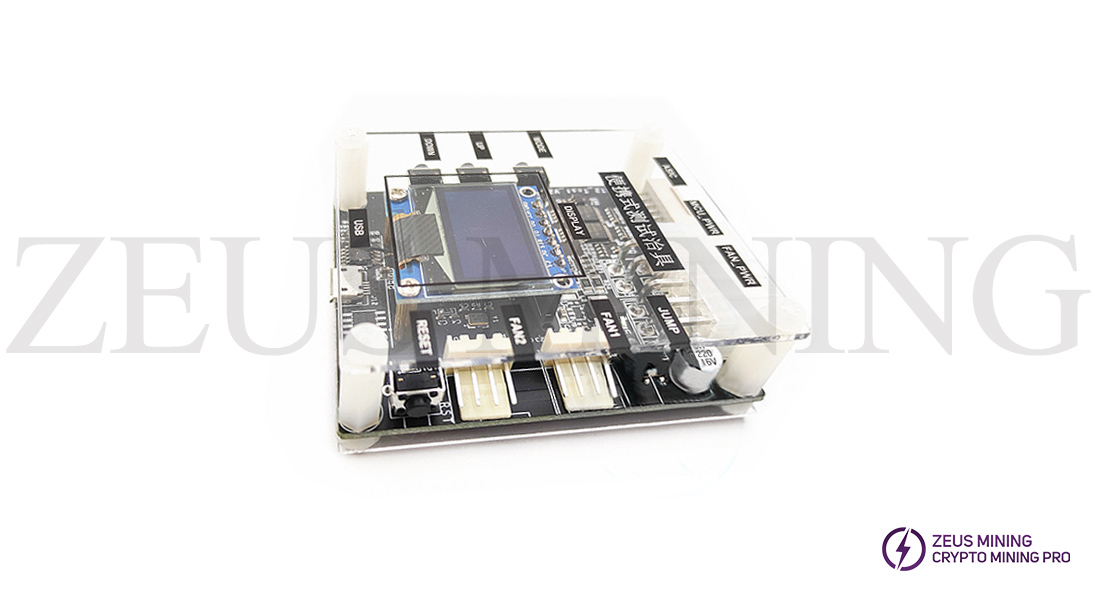
Interface description of Aladdin Innosilicon series test fixtures:
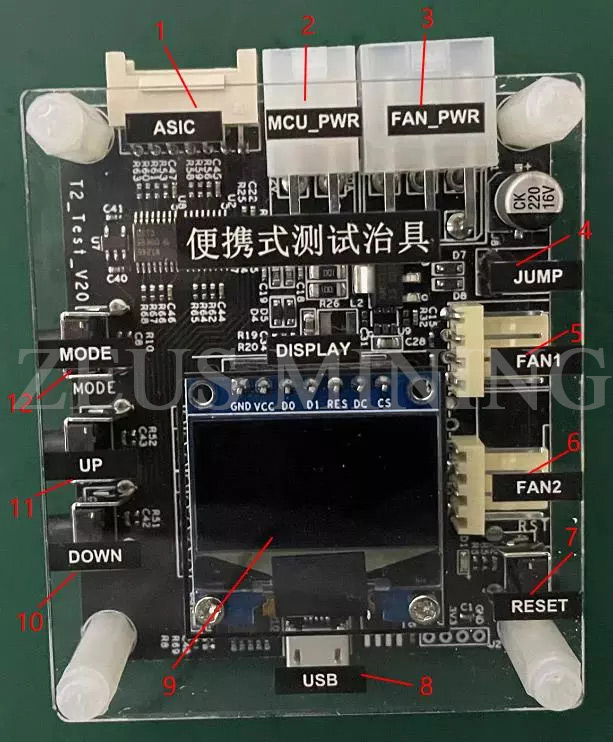
1. Hash board interface;
2. 4Pin power supply and power communication interface;
3. 6Pin fan power supply interface;
4. Mainboard spare power jumper (when testing T1/L1, the test fixture needs to supply power from the fan power supply interface first and then short the jumper; otherwise, it can be kept disconnected);
5. 1*4Pin fan drive interface;
6. 2*4pin or 6Pin fan drive ports;
7. Test fixture reset button;
8. USB communication interface (connect PC serial port at 115200 baud rate, can output detailed test information);
9. Brief test information display screen;
10. Up function button;
11. Down function button;
12. Debug mode function button;
Test model of the Innosilicon & Aladdin Test Fixture
1. Power supply test
(1) Power supply quick test
When testing the digital power supply, insert the 4Pin power cable of the digital power supply into interface 2 of the test fixture, and then turn on the digital power switch to be tested. After waiting for about 8 seconds, you can observe the power supply test information through the test fixture display screen to judge whether the power supply to be tested is normal.
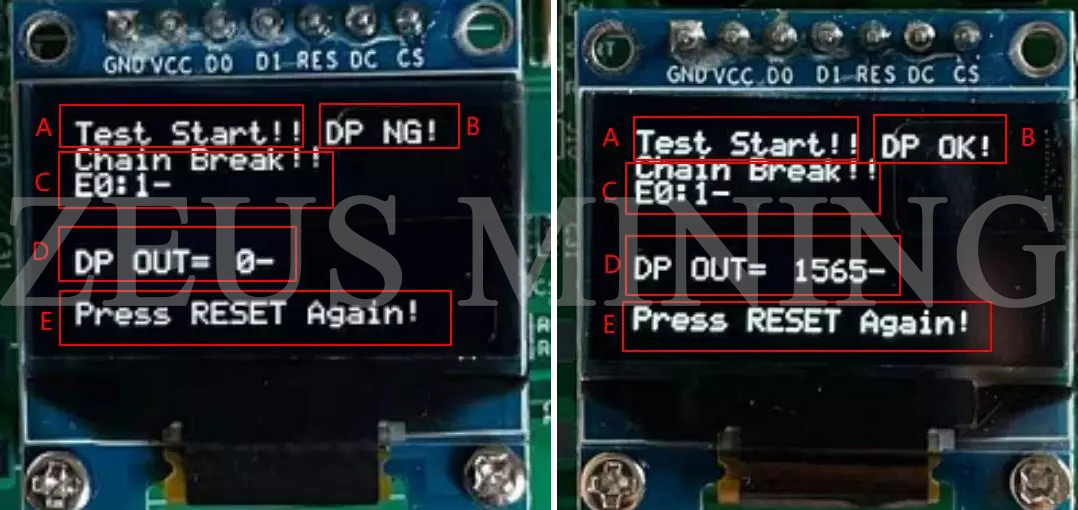
Display area content description:
A. "Test Start!!" prompts the test to start;
B. The power communication test has two results, "DP NG!" and "DP OK!"; "NG" means communication is failure, "OK" means communication is normal.
C. "Chain Break!! E0:1-" shows the hash board test results. When measuring power supply, it can be ignored;
D. "DP OUT= 0-" "DP OUT= 1565-" indicates the output power voltage value. Represent output voltage 0V and output voltage 15.65V respectively;
E. "Press RESET Again!" indicates that the test has ended. Please press the reset button 7 of the test fixture to repeat the test.
(2) Power supply depth test
Under normal circumstances, the test fixture will not enter the power supply full process test mode. Only when the UP (11 key) and DOWN (10 key) buttons are pressed and turned on before the power is turned on, the test fixture will enter the power depth test mode. After entering this mode, the MODE key can control the power supply's output voltage, and the 0~31 gear voltage can be manually adjusted through the UP and DOWN buttons.
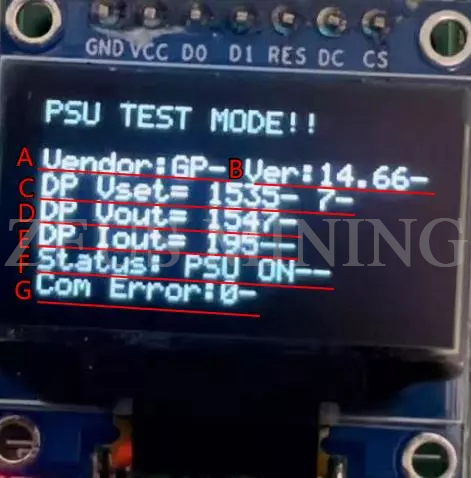
Display area content description:
A: "Vendor: GP-" indicates the power supply code; (GP means Gaosbao; AR means Anrui; QB means Qianben)
B: "Ver:14.66-" indicates that the firmware version information of the power supply is 14.66;
C: "DP Vset= 1535-7" means the output voltage of the power supply setting to 15.35V in 7th gear;
D: "DP Vout= 1547-" indicates that the power supply outputs 15.47V voltage;
E: "DP Iout=195--" indicates that the actual output current of the current power supply is 1.95A;
F: "Status: PSU ON--" means power output state, ON means open, OFF means close;
G: "Com Error: 0-" indicates the number of errors in power data communication. If it is not 0, there is a communication failure in the power supply, and the control board does not control the power supply.
2. Hash board test
(1) Quick connection test
In this test state, the heat dissipation of the hash board is not so significant, and there is no need to connect the fan power cable and cooling fan.
When the USB serial port is not connected, you can view the test results on display. After the USB serial port is connected, find the correct COM port and open the serial port with a baud rate of 115200 to view the test details.
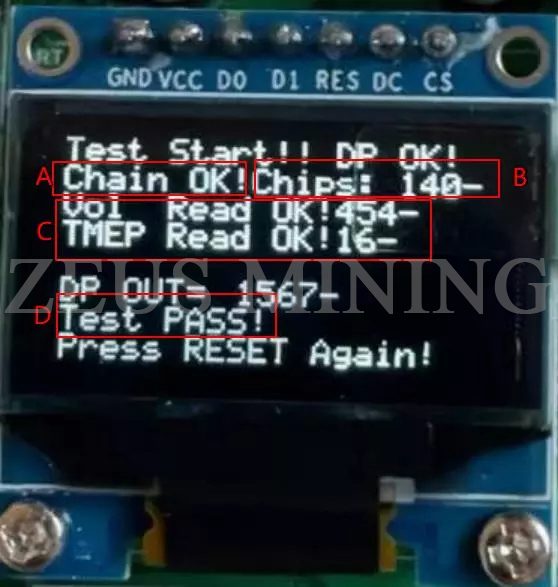
Display area content description:
A."Chain OK!" means that the hash board is connected successfully.
B. "Chips: 140-" indicates there are 140 chips on the hash board.
C. "Vol Read OK! 454-" means the hash board chip voltage read successfully. And the average voltage of each chip is 454mV.
"TEMP Read OK! 16-" indicates that the hash board chip temperature is read successfully. And the average temperature of each chip is 16 ℃.
D. "Test PASS!" means the hash board test passed.
(2) Full process test
In addition to the mining test, the hash board will generate a lot of heat in this test mode, and the fan power cable and cooling fan must be connected to achieve a good cooling effect.
Under normal circumstances, it will not enter the whole process test mode; only the test fixture is connected to the computer through USB; press and hold the debug mode function key 12 before powering on, and release the following content after the serial port prints the prompt information.
"----Enter Debug Mode!----"
"Please enter the PowerOn VID value (0~31, default 0):"
LED display shows "DEBUG MODE:"
Indicates that the whole process test mode is entered at this time. (Before entering this mode, please ensure that the power interface of the test fixture is connected to the hash board to be tested, and the fan power supply and fan drive port are connected, and then power on for testing)
To use this test fixture, we also need to prepare the following additional products:
1. WANPTEK KPS3030D DC power supply, used to power the hash board;
2. Alligator clip power cable 6mm, used to connect the KPS3030D power supply and the hash board.
3. Hash board cooling base 1800RPM, used to dissipate heat for the hash board.
What are the specific setting steps of the Innosilicon and Aladdin test fixture?
Step 1: Enter PowerOn VID value
According to the prompt, use the keyboard to set the output voltage of the power supply during the test (between 0 and 31, the default is 0), which is the startup voltage of the hash board. The smaller the input value, the higher the output voltage (12V~16V). If it exceeds the range, you need to re-enter.
Step 2: Please input working PLL frequency MHz of Board 0 (120~1400, default 0)
Use the keyboard to set the running frequency of the hash board during the test (120~1400, default 0) according to the prompts. After entering the value, press Enter to confirm; the power consumption will be larger if the input value is larger.
Step3: Press Enter to set pll
The voltage and temperature information read from the hash board will be displayed before increasing the operating frequency. Press Enter to confirm the frequency increase. If the hash board chain fails, it will enter the maintenance mode and send maintenance instructions to the hash board without interruption. The power supply will not be interrupted, and an oscilloscope will be used to locate the faulty chip.
Step 4: Press Enter to change the vid
After increasing the operating frequency of the hash board to the specified value, if the above prompt appears, the output voltage of the power supply can be automatically changed 5 times, and the voltage change of the hash board chip can be observed for each change.
Step 5: After the test is over, observe the expected output of the test results.
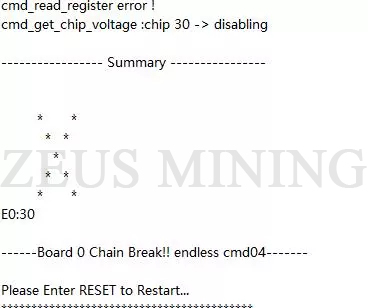
Best products and customer support ! Always available to help.
Jay is the best always help me
Jay Zeus have been great. Whatever I order came in sooner. Zeus has all the parts service to keep your miners hashing.
Zeus has been great for me. All the parts service. Fast shipping also. This is the my only
A loja zeus mining é uma loja de referência e confiança
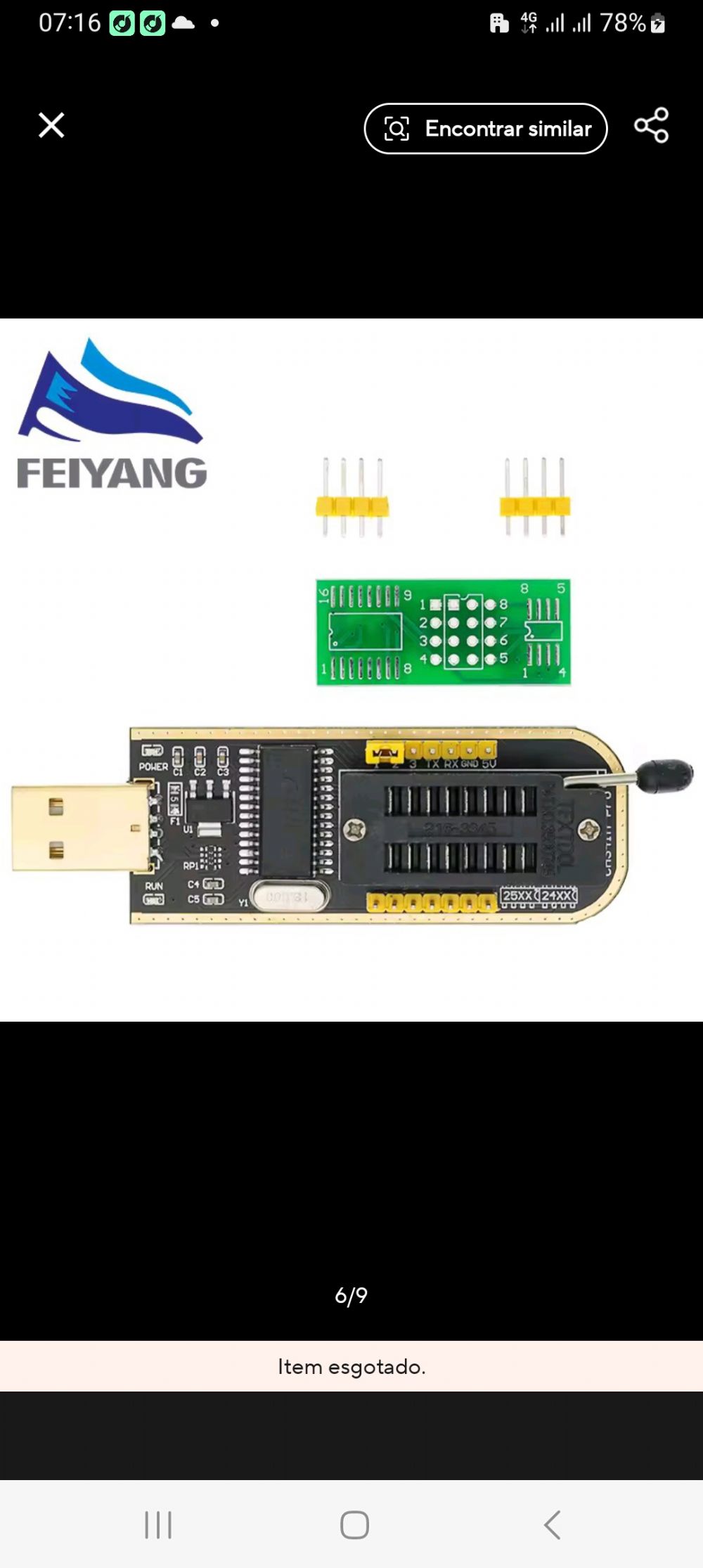
Wonderful, it always helps me solve all my problems!
good and fast response

Payment method:
How to determine product prices and shipping costs?When you are ready to buy one or more products. You can consult the sales Manager to get a sample of the proforma invoice. The category, product price, and freight are included. |
||
How to complete the payment?We have the following payment methods. You can tell our sales Manager which payment you prefer and complete it. After the customer service checks and confirms the payment is completed. Provide the proforma invoice. And we will prepare to ship. |
||
Cryptocurrency Payment |
||
 |
Bitcoin - The payment method at the designated address is efficient and practical and can be used anywhere in the world. Wallet Address |
|
 |
USDT - The payment method at the designated address is efficient and practical and can be used anywhere in the world. Wallet Address |
|
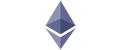 |
ETH - The payment method at the designated address is efficient and practical and can be used anywhere in the world. Wallet Address |
|
 |
LTC - The payment method at the designated address is efficient and practical and can be used anywhere in the world. Wallet Address |
|
 |
USDC - The payment method at the designated address is efficient and practical and can be used anywhere in the world. Wallet Address |
|
Bank Transfer |
||
 |
Wire transfer - USD - YuanJi Card Number |
|
 |
Wire transfer - USD, EUR, GBP, HKD, CNH, CAD, SGD, JPY, AUD, NZD Card Number |
|
 |
JP MORGAN CHASE BANK, N.A. Card Number |
|
 |
Wire transfer - USD - Zhou sicong Card Number |
|
 |
人民币支付 - CNY payment Card Number |
|
Other payment methods |
||
 |
||
|
Cooperation express: |
 |
Q: When will we ship after payment?
A: In order to ensure that the products we ship are in good condition. Issued approximately 1-2 days after receiving your payment.
Q: What if the product is damaged during transportation?
A: We will use a more robust package when shipping to avoid damage to the goods, and we can purchase transportation insurance in advance to reduce the loss of in the transport. although this problem is not common.
Q: What payment methods do we support?
A: We support bank transfer, wire transfer, BTC, third-party guarantee and Paypal.
Q: What should I do if there is a problem after receiving the products?
A: We have established good relationships with maintenance departments in many countries/regions in the world. For example, Venezuela, Iran, etc. If you have any questions within 3 days after receiving the goods, you can apply for after-sales service on the "My Order" page.
Q: Which express we support?
A: We will choose the cheapest and fastest transportation method for you. And we support DHL, UPS, TNT, Fedex, BRE, and also have express delivery services, such as Russia, the United States, Kuwait, etc.
