







| Unit Price: | $ 459 |




PicoBT is a maintenance tool that integrates an EEPROM editor, a hashboard tester, and a PSU tester. It can diagnose and repair over 120 hashboards and over 20 mining power supply models, such as Antminer, Whatsminer, Innosilicon, Aixin, Cheetah, and Dragon.

Wide range of supported models:
• More than 120 hash board models, including Antminer, Whatsminer, Innosilicon, etc.:
Antminer: L9, S21+, S21+ Hydro, S21 Hydro, S21PRO, S21XP, S21 Imm, S21, T21, KS5PRO, KS5, KS3, S19K Pro, S19pro, S19j, S19J pro, S19A, S19A pro, S19_88, T19Hydro, S19Hydro, S19pro Hydro, S19J PRO No Pic, S19XP, S19XP Hydro, S19AL, S19+, S19i, S19PRO+ Hydro, S19PRO+, S19J PRO+, T19, S19, KA3, L7, D7, K7, T17, T17+, T17e, T17pro, S17, S17+, S17e, S17pro, S15, T15, S11, S9, S9i, S9j, S9k, S9se, T9+, L3+, S7;
Whatsminer: M66, M66s, M66s++, M66++, M63s++, M63S+, M63S, M63, M61, M60, M60S, M56, M56s, M56s++, M53S++, M53++, M53, M50, M50s, M50++, M50s++, M36, M36s, M36s++, M36++, M33, M33s, M33s++, M33++, M32, M32s, M31s, M31s+, M30s, M30s+, M30s++, M21, M21s, M20, M20s, M3V1, M3V2;
Innosilicon: T1, T2, T3, T3+, S3, S3+, T3H, A4, A4+, A6, A6+, T2T, T2T+, T2Ti, T2Ts, T2Tz, T2Tzs, T2Tzu, T2Tza, T2Th, T2Ths, T2Thm, T2Thf, T2Th+, T2Ths+, T2Thm+, T2Thf+, T2Thl+, L1, L2, L2HU, L2HF, L2HL, L2HS, T1H;
Aixin, Cheetah, Aladdin, and Dragon: A1, Q3, F1, S5, T1.
• Supports testing of more than 20 power supply models:
Antminer: APW8, APW9, APW9+, APW12;
Whatsminer: P21, P20, P21e, P21d, P221, P222C;
Innosilicon: G1138, G1240, G1266, G1286, G1306, QB2412-B, QB2412-C;
Aixin, Cheetah: TT240015P, HQ2500-A02.
• EEPROM Flash and Editor:
Antminer and Whatsminer hash board.

PicoBT tester product advantages:
• Official website exclusive sales: ZEUS Mining's official website is the exclusive agent for sales, and the fixture shell has a PicoBT.com official website, other sellers are counterfeit and inferior products;

• Real-time update of the latest test model: PicoBT fixtures will update the latest test models in real-time for free to meet users' needs; when updating, it is necessary to order the ST-LINK V2 emulator and programmer for STM8 STM32.

• Models: Troubleshoot 120 hash board models and 20 smart PSU models with just one universal tester, and sync hash board serial numbers.
• Speed and Accuracy: With the PicoBT tester, any hash board damage and healthy chips can be detected 10 times faster; the detection speed is fast and accurate.
• PSU enabling: In addition to diagnosing failures with hash boards, this tester can troubleshoot more than 20 models of smart power supplies.
• EEPROM editor: It can synchronize the hash boards with different serial numbers inside the miner so that the serial numbers of all hash boards are consistent so that the miner can start and work normally. It is suitable for Antminer hash boards (except S9 and L3 series), and all Whatsminer hash boards. There is no need to connect a power supply to the hash board, and no computer is required.
• Versatility: Ability to test hashes with different precisions and modes to detect weak chips in addition to healthy and broken ones. Additionally, the testing capabilities of the Smart PSU do not require any computer, making the PicoBT a unique universal tester.
Tester port description:
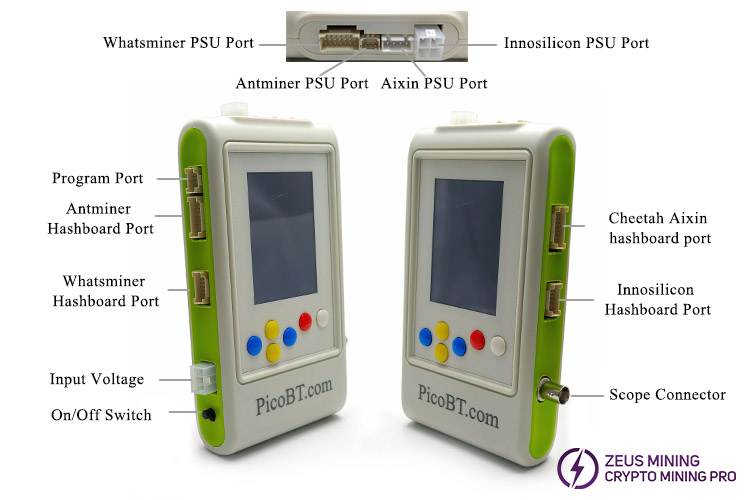
Tester category description:

To facilitate your maintenance, we prepared the maintenance tool kit. This kit contains:
Product name | Quantity |
P6200 oscilloscope probe kit | 1 |
Test fixture cable 18pin 60cm | 1 |
Whatsminer 14Pin test fixture cable | 1 |
Innosilicon Test fixture cable 14pin 60cm | 1 |
Adjustable power supply (with power cord) | 1 |
Adjustable speed dual fan 4x120mm fan cooler | 1 |
| 12V adapter | 1 |

Attention: If you choose the US UK EU universal plug specification, we will give you an International universal socket adapter for free.
The Antminer hash board connection effect is as follows:
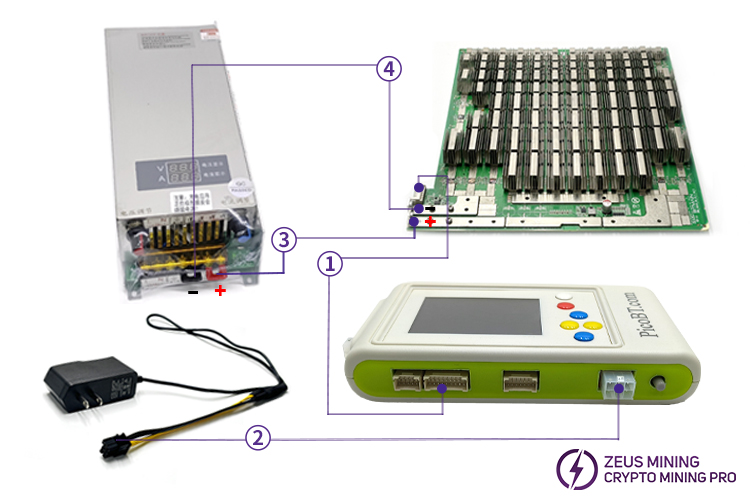
① Antminer hash board data cable: connected to the test fixture and Antminer hash board data interface;
② 12V power adapter: provide power to the fixture.
③ and ④ adjustable power supply power cord: Connect the positive and negative electrodes of the adjustable power supply and the positive and negative electrodes of the hash board respectively;
The Whatsminer hash board connection effect is as follows:
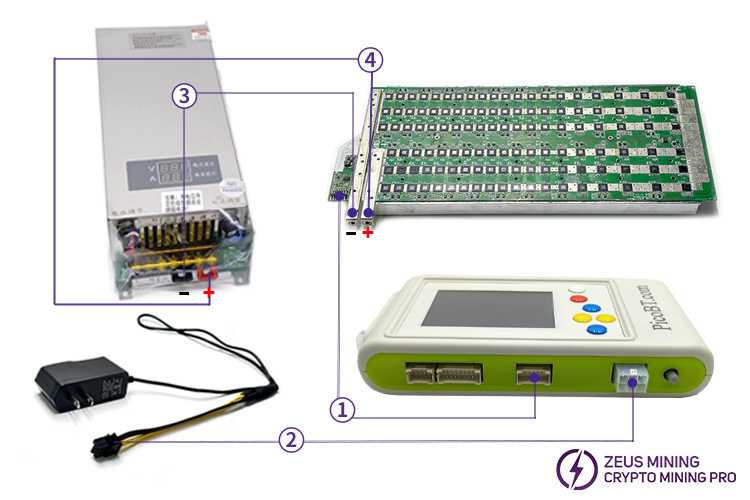
① Whatsminer hash board data cable: connected to the test fixture and Whatsminer hash board data interface;
② 12V power adapter: provide power to the fixture.
③ and ④ adjustable power supply power cord: Connect the positive and negative electrodes of the adjustable power supply and the positive and negative electrodes of the hash board respectively.
New feature test demonstration:
Used to test the Antminer hash board, taking the S19 hash board as an example:
Used to test the Whatsminer hash board, taking the M21S hash board as an example:
Used to read, save, and write Antminer Whatsminer hashboard EEPROM data:
Used to test the power supply output voltage, taking the APW9+ PSU as an example:


Warm reminder: Please do not try to crack the fixture program. Once the program is attacked, the jig will be automatically locked, causing the jig to be unable to be used. ZEUS MINING is not responsible.
Best products and customer support ! Always available to help.
Jay is the best always help me
Jay Zeus have been great. Whatever I order came in sooner. Zeus has all the parts service to keep your miners hashing.
Zeus has been great for me. All the parts service. Fast shipping also. This is the my only
A loja zeus mining é uma loja de referência e confiança
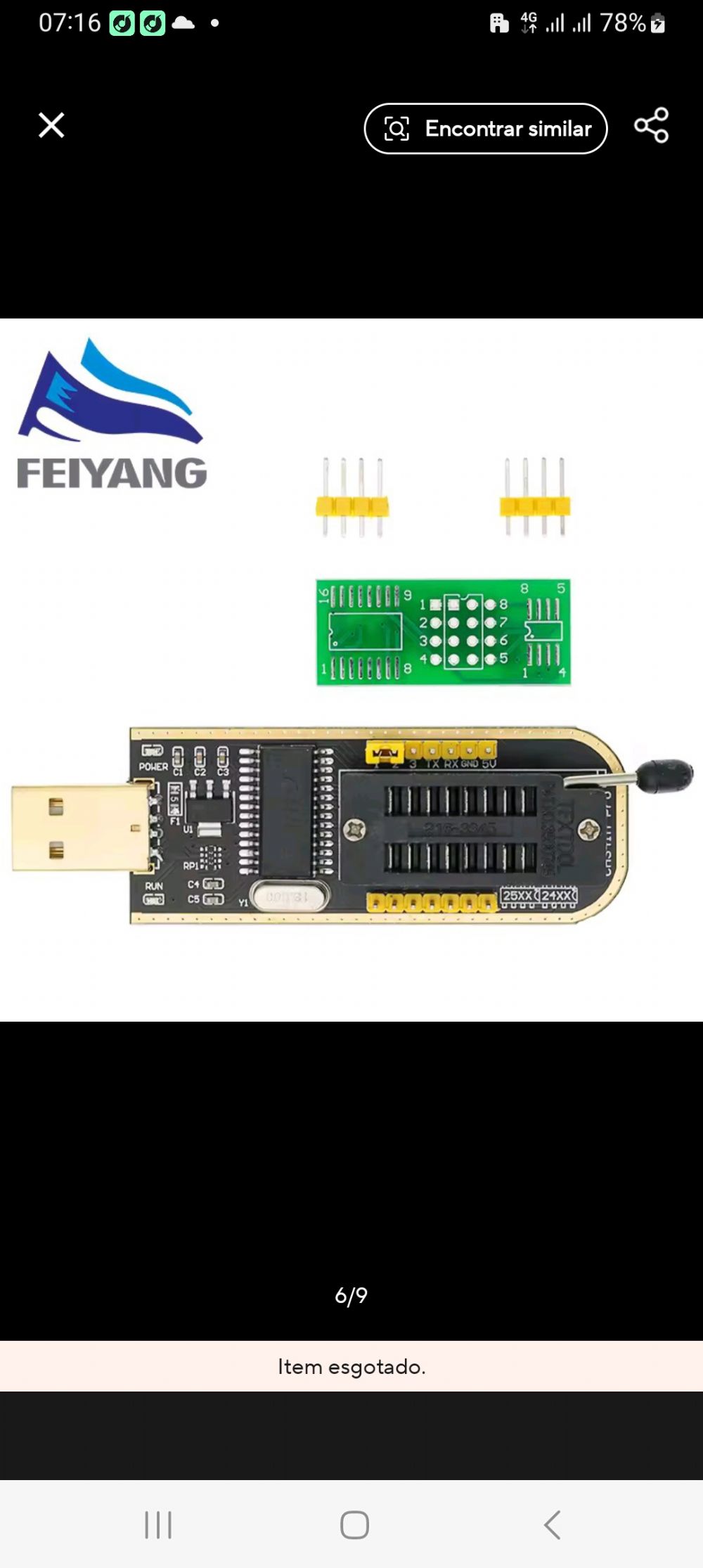
Wonderful, it always helps me solve all my problems!
good and fast response

Payment method:
How to determine product prices and shipping costs?When you are ready to buy one or more products. You can consult the sales Manager to get a sample of the proforma invoice. The category, product price, and freight are included. |
||
How to complete the payment?We have the following payment methods. You can tell our sales Manager which payment you prefer and complete it. After the customer service checks and confirms the payment is completed. Provide the proforma invoice. And we will prepare to ship. |
||
Cryptocurrency Payment |
||
 |
Bitcoin - The payment method at the designated address is efficient and practical and can be used anywhere in the world. Wallet Address |
|
 |
USDT - The payment method at the designated address is efficient and practical and can be used anywhere in the world. Wallet Address |
|
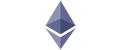 |
ETH - The payment method at the designated address is efficient and practical and can be used anywhere in the world. Wallet Address |
|
 |
LTC - The payment method at the designated address is efficient and practical and can be used anywhere in the world. Wallet Address |
|
 |
USDC - The payment method at the designated address is efficient and practical and can be used anywhere in the world. Wallet Address |
|
Bank Transfer |
||
 |
Wire transfer - USD - YuanJi Card Number |
|
 |
Wire transfer - USD, EUR, GBP, HKD, CNH, CAD, SGD, JPY, AUD, NZD Card Number |
|
 |
JP MORGAN CHASE BANK, N.A. Card Number |
|
 |
Wire transfer - USD - Zhou sicong Card Number |
|
 |
人民币支付 - CNY payment Card Number |
|
Other payment methods |
||
 |
||
|
Cooperation express: |
 |
Q: When will we ship after payment?
A: In order to ensure that the products we ship are in good condition. Issued approximately 1-2 days after receiving your payment.
Q: What if the product is damaged during transportation?
A: We will use a more robust package when shipping to avoid damage to the goods, and we can purchase transportation insurance in advance to reduce the loss of in the transport. although this problem is not common.
Q: What payment methods do we support?
A: We support bank transfer, wire transfer, BTC, third-party guarantee and Paypal.
Q: What should I do if there is a problem after receiving the products?
A: We have established good relationships with maintenance departments in many countries/regions in the world. For example, Venezuela, Iran, etc. If you have any questions within 3 days after receiving the goods, you can apply for after-sales service on the "My Order" page.
Q: Which express we support?
A: We will choose the cheapest and fastest transportation method for you. And we support DHL, UPS, TNT, Fedex, BRE, and also have express delivery services, such as Russia, the United States, Kuwait, etc.
